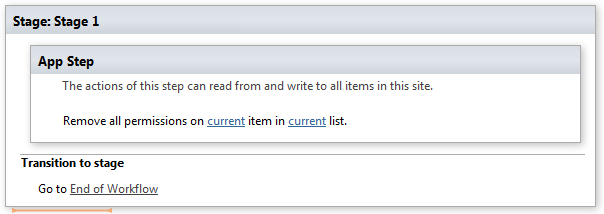This activity adds user to existing SharePoint group. SharePoint Designer phrase
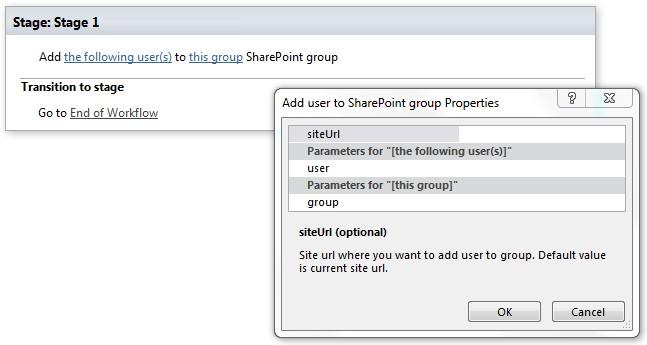
Parameters
Input parameters
| Parameter | Description | Example |
| The following user(s) | User login name, e-mail.Allowed multiple users or groups separated ‘;’. | “mycompany\john; john@gmail.com” |
| This group | Name or ID of the SharePoint group. | Home owners, 4, Home Viewers |
| SiteURL (optional) | The URL of the site collection to which the user account is being added.Default value is current sitecollection. | https://contoso/SiteUrl; https://contoso/Sites/SiteUrl;[%Workflow Context:Current Site URL%]/subSite |
Example
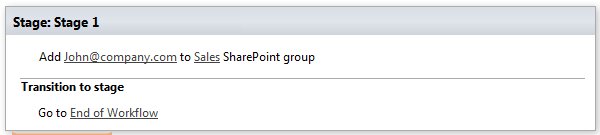
Note: We recommend you to run all Virto Permissions actions inside App Step to avoid failing of your subsequent actions inside the workflow.
Example