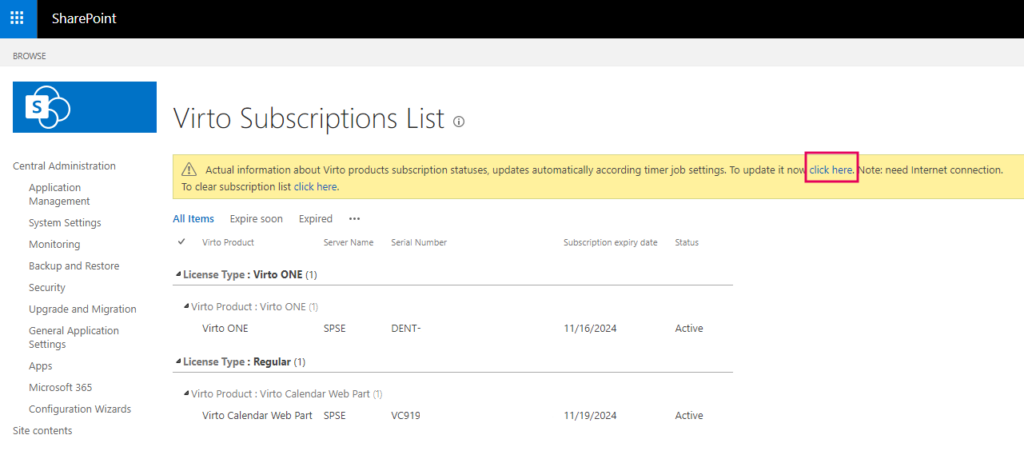To renew your subscription, you should click the “Deactivate” button and request a new subscription key and/or serial number from our support team at support@virtosoftware.com or through this form. Then, follow the steps outlined in the instructions above that apply to your situation.
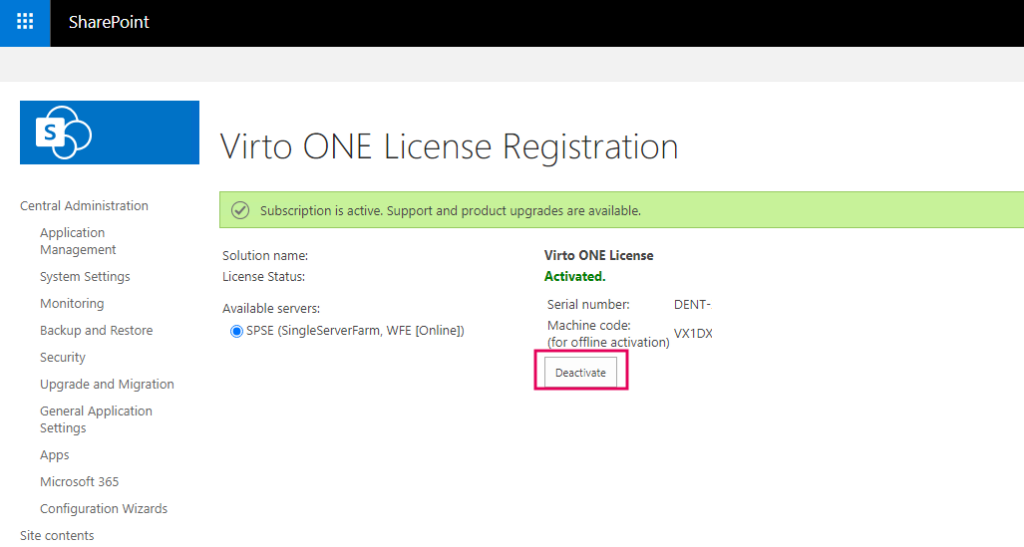
If the renewed subscription doesn’t appear instantly with a new subscription expiry date, don’t worry—it will show up after some time. You can also update manually by clicking “click here” on the yellow bar and waiting for a minute. If it still doesn’t appear, please contact our support team at support@virtosoftware.com or through this form.