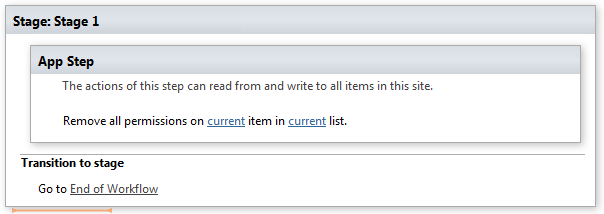This activity returns collection of SharePoint group members. Supports “Distinguished Name” or “Account Name” output format.
SharePoint Designer phrase
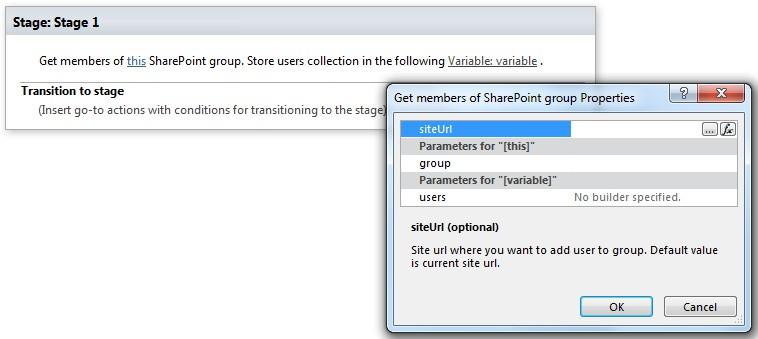
Parameters
Input parameters
| Parameter | Description | Example |
| This group | Name or ID of the SharePoint group. | Home owners, 4, Home Viewers |
| SiteURL (optional) | The URL of the site collection to which the user account is being added. Default value is current site collection. | https://contoso/SiteUrl; https://contoso/Sites/SiteUrl; [%Workflow Context:Current Site URL%]/subSite |
| Variable | Result is Dynamic value | [{ “ID”: “27”, “LoginName”:”i:0#.f|membership|john.joe@contoso.microsoft.com“, “Email”: “john.doe@contoso.onmicrosoft.com“, |
| “Name”:”John Doe” }, { “ID”: “23”, “LoginName”: “i:0#.f|membership|jane.doe@contoso.microsoft.com“, “Email”: “jane.doe@contoso.microsoft.com“, “Name”:”Jane Doe” }] |
Example
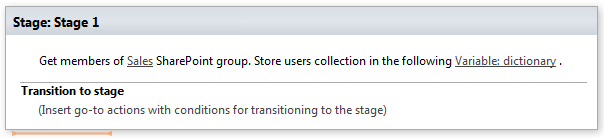
Note: We recommend you to run all Virto Permissions actions inside App Step to avoid failing of your subsequent actions inside the workflow.
Example