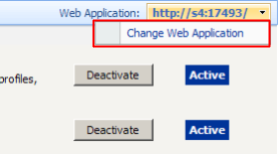When the installation process is complete, go to the SharePoint site and find “Central Administration – Application Management – Manage Web Application Features”.
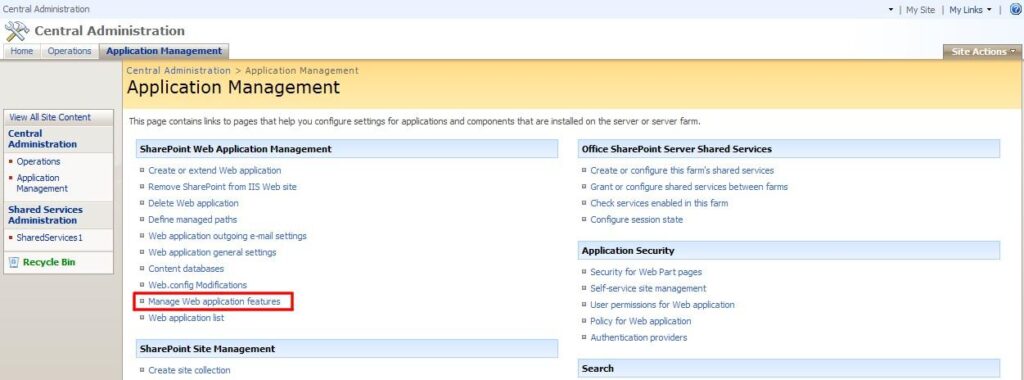
Activate the feature for desired web applications (usually it’s SharePoint – 80 or SharePoint – 443).
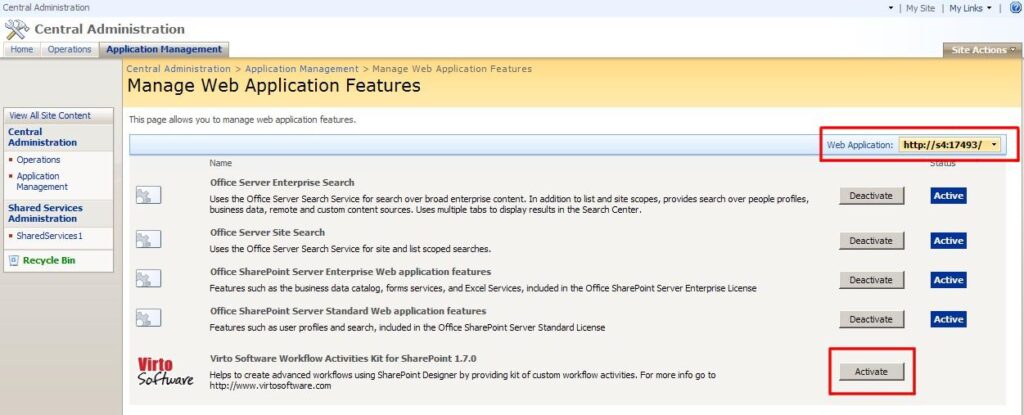
Note: make sure that you selected the web application on which the web part is installed. If not, select the required Web Application using “Change Web Application” button.