You can allow adding users to organizational units and SharePoint groups while creation.
Check the box “Allow user adding to selected active directory organizational units” if you want to allow adding created or cloned users to organizational units and select groups that will be available for selection.
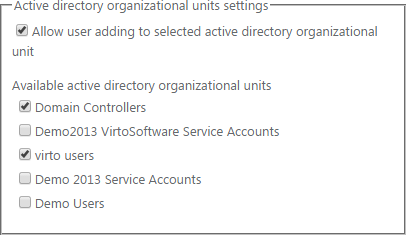
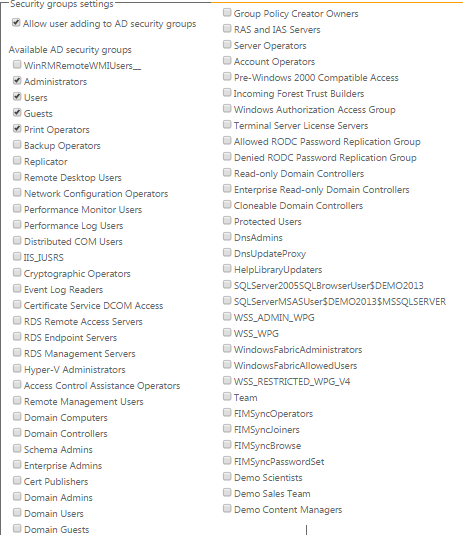
Check the box “Allow user adding to selected SharePoint user groups” if you want to allow adding created or cloned users to SharePoint Groups and select groups that will be available for selection
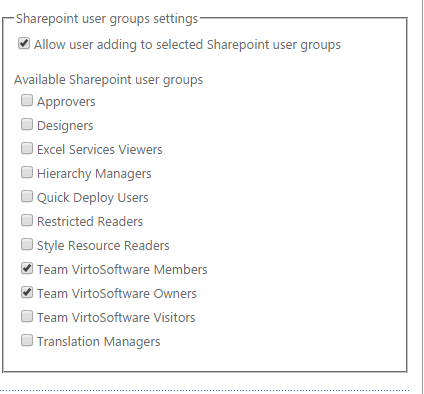
Note: if you do not check the box “Allow user adding to selected SharePoint user groups”, users will be created only in Active Directory.
When you finish adjustment, do not forget to click “OK” to save the settings and return to the web part or “Apply” to save the settings and continue adjustment.