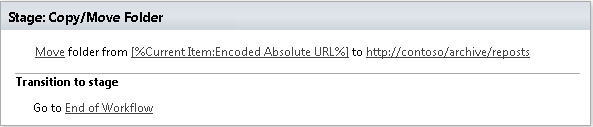This activity allows to copy/move a folder in other folder. Cross site copy is supported. SharePoint Designer phrase
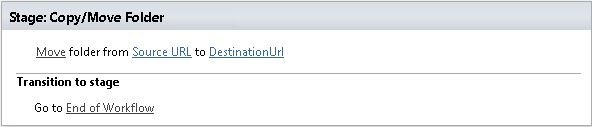
Parameters
Input parameters
| Parameter | Description | Example |
| Method | Copy or Move | Copy(0), Move(1) |
| SourceUrl | The URL of the folder to be copied/moved. You can use absolute URL as well as web site relative URL. | [%Current Item: Encoded Absolute URL%]/Source Documents/folderhttps://contoso/SiteUrl/LibraryName/FolderNa me[%Workflow Context:Current Site URL%]/siteURL//Source Documents//Documents/ |
| DestinationUrl | The URL where the source folder will be copied/moved. You can use absolute URL as well as web site relative URL | https://contoso/SiteUrl/LibraryName/FolderNa me[%Workflow Context:Current Site URL%]/siteURL/Source Documents/Documents/ |
| SiteURL | The URL of a | [%Workflow Context:Current Site URL%]/ |
| SharePoint site. If the value field is empty, current site will beused. | https://contoso/SiteUrl/ | |
| Overwrite | Overwrite a file if there is a file with the samename | Yes/No |
| OnlyContent | if it is yes, will be processed only the content of a folder will be processed | Yes/No |
Example