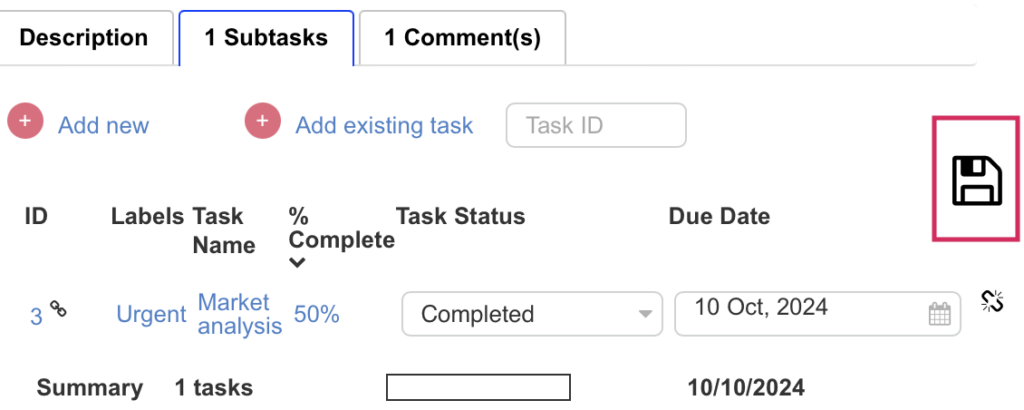You can edit subtasks directly within the parent task card. Simply switch to the “Subtasks” tab and make the necessary changes (for example, update the status). A “Save” button will appear next to the subtask—click it to save your changes.
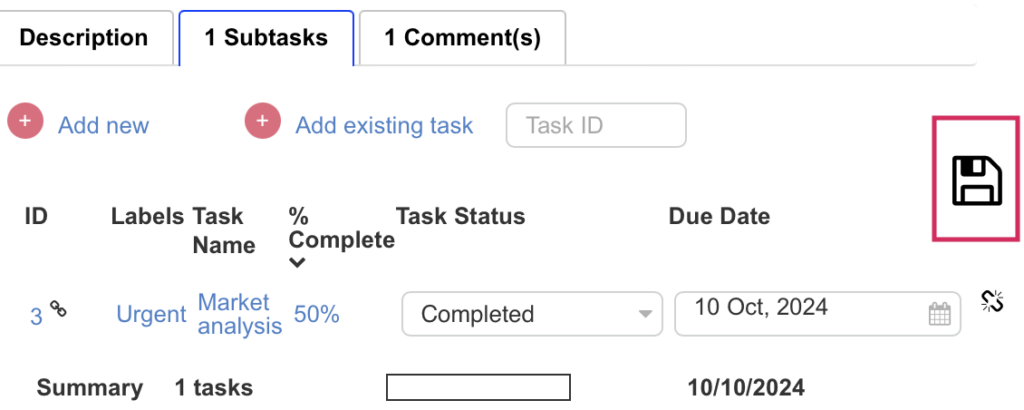
You can edit subtasks directly within the parent task card. Simply switch to the “Subtasks” tab and make the necessary changes (for example, update the status). A “Save” button will appear next to the subtask—click it to save your changes.