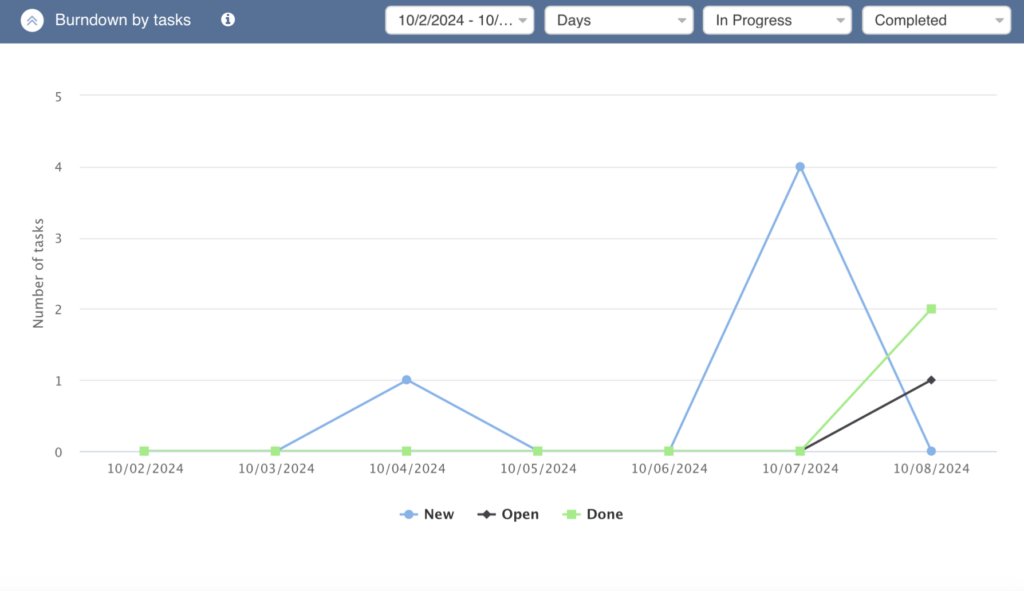You can also use a burndown chart to display the remaining work. The graph is generated automatically based on the remaining tasks on the board. Simply choose the time period and start analyzing the efficiency.
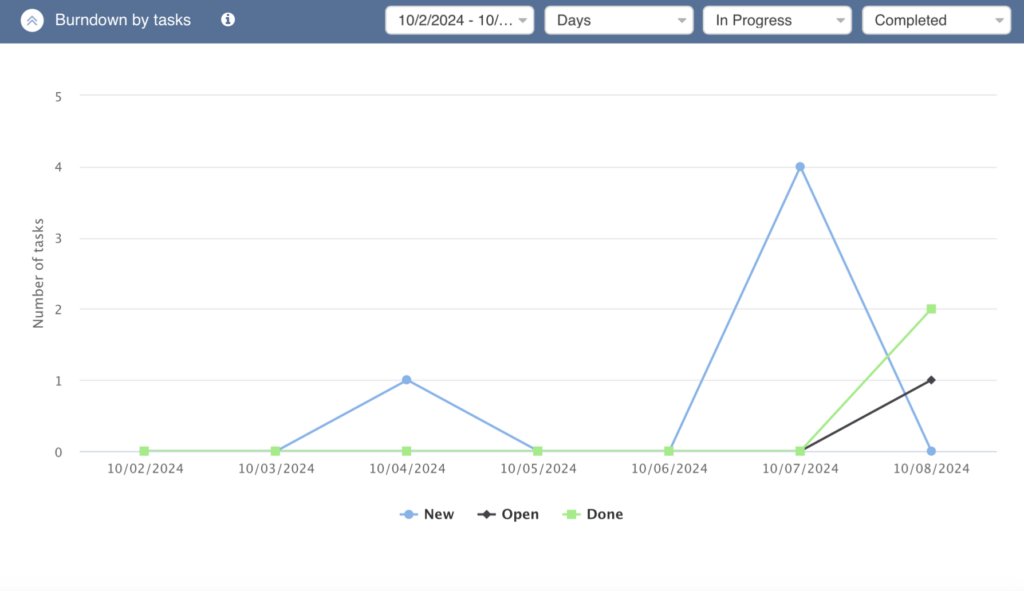
You can also use a burndown chart to display the remaining work. The graph is generated automatically based on the remaining tasks on the board. Simply choose the time period and start analyzing the efficiency.