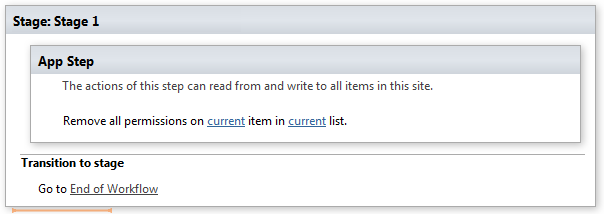This activity removes all permission assignments from a list item for user(s)\group(s), breaking list permission inheritance if necessary.
SharePoint Designer phrase

Parameters
Input parameters
| Parameter | Description | Example |
| The following user(s)/group(s) | User(s)/group(s) for whichyou want to remove permissions from list item. | User id, login name, email, group name |
| Current item | List item ID which you want to remove user(s)/group(s) permissions from. If the value field is empty, currentitem ID will be used. | [%Variable:ItemID%], Current Item:ID |
| Current list | Name or list ID (guid) which item you want to remove user(s)/group(s) permissions from. If thevalue field is empty, current list will be used. | Tasks[%Workflow Context:List Name%]/Lists/ Tasks |
| SiteURL (optional) | The URL of a source SharePoint site where you want to remove user(s)/group(s) permissions from. If the value field is empty, currentsite will be used. | https://contoso/SiteUrl; https://contoso/Sites/SiteUrl;[%Workflow Context:Current Site URL%]/subSite |
Example
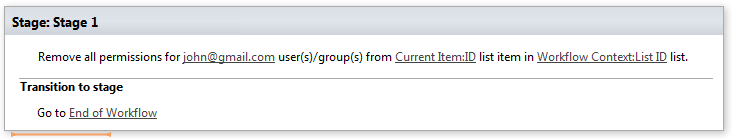
Note: We recommend you to run all Virto Permissions actions inside App Step to avoid failing of your subsequent actions inside the workflow.
Example