This activity allows changing a password in Active Directory.
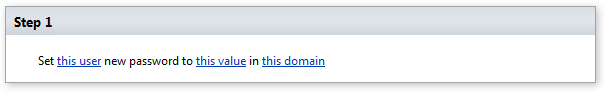
By default, activity uses the current user when authenticating. If you want to use custom
authentication, use “Set Active Directory authentication” activity before.
SharePoint Workflow Designer Phrase
Set this user new password to this value in this domain.
Parameters
| Parameter | Description |
| this user | User login name. Ex: “user@domain”, “domain\user” or “user” |
| this value | New password |
| this domain | Optional. Domain name. You should enter domain name if user name without adomain, otherwise it will be calculated from the user name. |