To uninstall the solution:
- Double click the Setup.exe extracted from downloaded Virto.SharePoint.FormsDesigner.X.X.zip
file.
- The program performs the system checks again. Once that has successfully completed, the program prompts you to Repair or Remove the solution. Select Remove, and click “Next”.
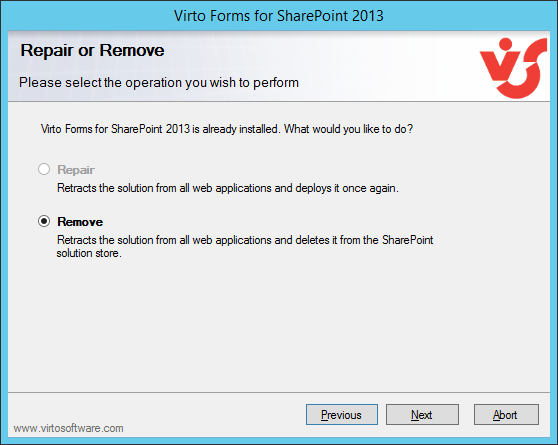
Note: after uninstalling Virto SharePoint Forms for SharePoint 2013, all the settings applied to SharePoint lists with the component will be removed.