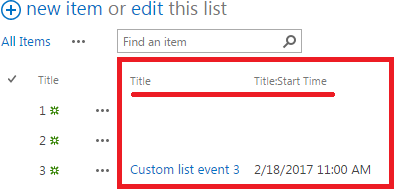Virto Cross-Site Lookup allows users to add more columns to the lookup, that will be displayed only on list item view form. Select required from the list and click “Add” Added column will appear in the “Show other columns” block. Use “Up” and “Down” buttons to define the order of the columns.
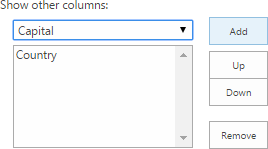
In the following example, the lookup column “Title” has additional column “Start time” from the same lookup list. This column “Title:Start time” and its value are added automatically to the item when you define the field value from depending lookup field “Title”.