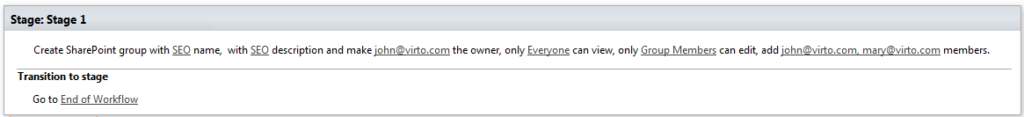This activity adds a new SharePoint group to current site.
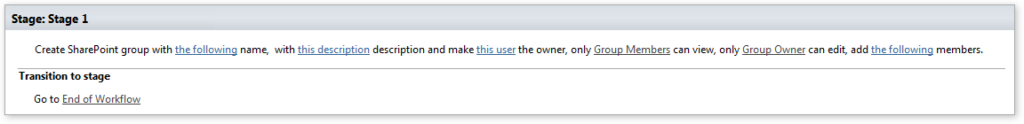
SharePoint Workflow Designer Phrase
Create SharePoint group with the following name, with this description and make this user the owner, only Group Members can view, only Group Owner can edit, add the following members.
Parameters
Input parameters
| Parameter | Description | Example |
| The following group | Name of the new SharePoint group | My custom group, [%Variable:groupName%] |
| this description | Optional. Description of the new group. | My custom group with custom permissions |
| Current site | Optional. The URL of a source SharePoint site. If | https://contoso/SiteUrl; https://contoso/Sites/SiteUrl; |
| the value field is empty, current site will be used. | [%Workflow Context:Current Site URL%]/subSite | |
| this user | Optional. Single User login or Group name. The owner can change anything about the group such as adding and removing members or deleting the group. Only one user or group can be the owner. If user is empty, the user who created theWeb site will be used. | “user@domain”. It allows multiple values separated by a semicolon. |
| Who can view | Specify who has permission to see the list of group members: Group Member (default) or Everyone. | “user@domain”. It allows multiple values separated by a semicolon. |
| Who can edit | Specify who has permission to edit the list of group members: Group Owner(default) or Group Members. | “user@domain” |
| the following members | Optional. The members of the group. Use ‘,’ or ‘;’ separator to identifymultiple users. | “user@domain1”;“user2@domain” |
Example