The Web Request activity enables SharePoint to interact with external systems by making web requests to specified Uniform Resource Identifiers (URIs). This activity supports various HTTP methods and can operate under specified user credentials.
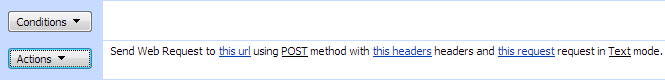
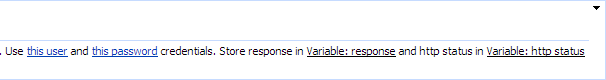
SharePoint Workflow Designer Phrase
“Send Web Request to [this URL] using [HTTP method] with [these headers] and [this request] in [Text/SharePoint File]mode. Use [this user] and [this password] credentials. Store response in [response] and HTTP status in [http_status].”
Parameters
| Parameter | Description |
| this url | The web URL to which the request is sent. For example: http://mysite/default.aspx |
| HTTP Method | The HTTP method to use for the request, such as GET, POST, or PUT. For more information, refer to RFC 2616 Section 9. |
| these headers | HTTP headers to include in the request. For details, see RFC 2616 Section 14. |
| this request | Depending on the Request mode: Text: The HTTP request message text. Refer to RFC 2616 Section 4.3. SharePoint File: The URL, web URL, or local disk path of a SharePoint file. The activity sends the file content as the HTTP request. Examples: SharePoint File URL: http://mysharepoint/MyDocs/Shared%20Documents/MSOMS.pdf Local Disk Path: C:\publicfolder\report.pdf External Server URL: http://externalserver/report.pdf Note: Use the “Get list item URL” activity to resolve the current file URL. |
| Request mode | Specifies how the request data is provided: Text: Uses the request from the this request variable. SharePoint File: Reads the SharePoint file URL from the this request variable and sends the file as request data. |
| response | Stores the HTTP response body. See RFC 2616 Section 6. |
| http status | An integer representing the HTTP status code returned. The default value is 200 (OK). For a list of valid status codes, see HTTP Status Codes. |
Note: This activity facilitates communication between SharePoint and external systems, enabling integration and data exchange.