This activity allows sending a single SMS message to a specified phone number via the SmsCountry Bulk SMS Gateway.
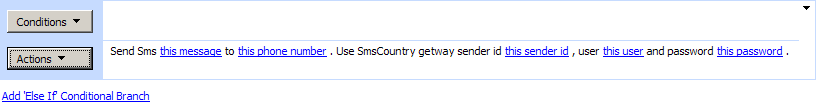
Before using this activity, you should:
- Register on SmsCountry: Visit www.smscountry.com and sign up for an account.
- Obtain API Access:
- After logging in, navigate to the API section to access your API credentials.
- Ensure you have the following information ready:
- User: Your SmsCountry account username.
- Password: Your SmsCountry account password.
- Sender ID: An approved Sender ID (optional but recommended).
3. Review API Documentation: Familiarize yourself with SmsCountry’s API documentation to understand the parameters and methods required for sending SMS messages.
SharePoint Workflow Designer Phrase
Send SMS this message to this phone number. Use SmsCountry gateway sender ID this sender id, user this user, and password this password.
Parameters
| Parameter | Description |
| this message | SMS message content. |
| this phone number | Destination phone number. |
| this sender id | SmsCountry Sender ID. |
| this user | SmsCountry account username. |
| this password | SmsCountry account password. |
Note: Ensure that your Sender ID is approved by SmsCountry before use. For detailed information on API parameters and usage, refer to SmsCountry’s API documentation.