This activity locates a list by its URL and creates a list item. The activity can trigger a create event.
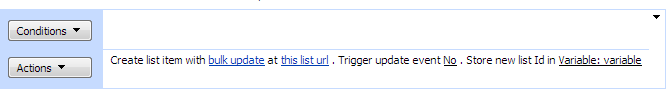
SharePoint Workflow Designer Phrase
Create a list item with bulk update at this list URL. Trigger create event: No. Store the new list item ID in variable.
Parameters
| Parameter | Description |
| bulk update | A bulk update string, containing field names and their respective values. Format: [FieldName1]=[Value1] … [FieldNameN]=[ValueN]Note: – Use the vti_title field to update the title. – Use the ModerationInformation.Status field to update the content approval status of an item. – Use the ModerationInformation.Comment field to add a comment explaining why the item was approved or rejected. Example: Description=Test Description Start Date=2010-12-10T12:30:00 Published=1 Choice=My Choice #3 Lookup=12;# vti_title=My Super Title ModerationInformation.Status=Approved |
| this list URL | The full URL of the list. Examples: http://mysharepoint/MyDocs/Shared%20Documentshttp://mysharepoint/Lists/List%20with%20Approve |
| No | Indicates if the activity triggers an item creation event. Default value is No. |
| Variable | Stores the newly created list item ID. |