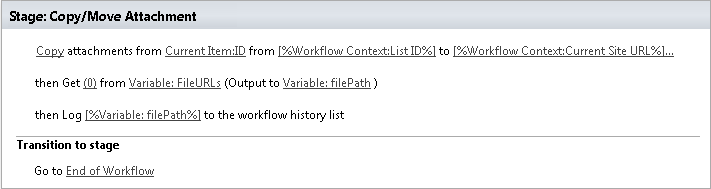This activity allows to copy/move attachments from list item to other folder. Cross site copy is supported. SharePoint Designer phrase

Parameters
Output parameters
| Parameter | Description | Example |
| URLs | Returns a list of copied files | Variable:fileURLs |
Input parameters
| Parameter | Description | Example |
| Method | Copy or Move | Copy(0), Move(1) |
| ItemID | The ID of the source item. | Variable:ItemID |
| List identifier | The list where the item will be stored. The value could be list name, guid or list url (the web site relative URL). If the value fieldis empty, current list will be used. | [%Workflow Context: List ID %]/Lists/Tasks Tasks |
| DestinationUrl | The URL where the source folder will be copied/moved. You can use absolute URL as well as web site relative URL | https://contoso/SiteUrl/LibraryName/FolderNa me[%Workflow Context:Current Site URL%]/siteURL/Source Documents/Documents/ |
| SiteURL | The URL of a SharePoint site. If the value field is empty, | [%Workflow Context:Current Site URL%]/ https://contoso/SiteUrl/ |
| current site will be used. | ||
| Overwrite | Overwrite a file if there is a file with the same name | Yes/No |
Example