This activity allows receiving an email from Pop3 server and stores sender, recipient, subject and body to variables.
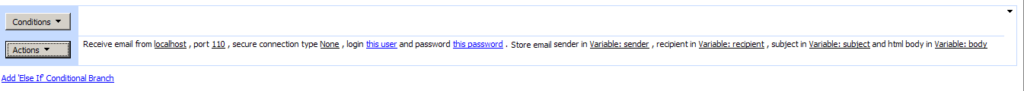
If Pop3 server field is empty, activity will use default site outbound mail service.
SharePoint Workflow Designer Phrase
Receive email from this host, port this port, secure connection type None, login this user and password this password. Store email sender in sender, recipient in recipient, subject in subject and html body in body.
Parameters
| Parameter | Description |
| this host | Optional. POP3 Server host. If POP3 server field is empty, activity will use default site outbound mail service |
| this port | POP3 Server port. Default value is 110. |
| None | Secure connection type. Supports: None, SSL and TLS |
| this user | Optional. POP3 user account |
| this password | Optional. POP3 user password |
| sender | This activity will place sender email into an output variable |
| recipient | This activity will place recipient email into an output variable |
| subject | This activity will place email subject into an output variable |
| body | This activity will place email body into an output variable |