Open web part settings block with “Edit Web Part” button and select “Yahoo style” engine type. Define the interval for slides and click “OK” to save the settings.
Yahoo style provides Virto Image Slider with a simple preview.
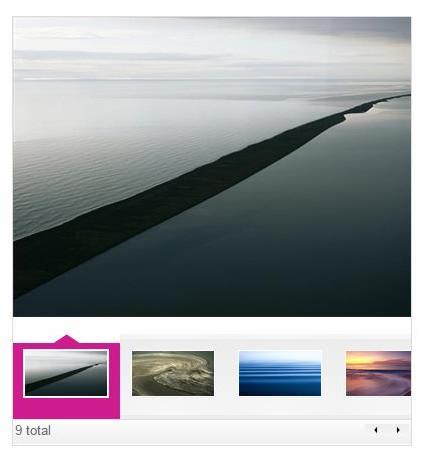
Just use navigation buttons or put cursor on a required picture in preview to show it.
If you define picture URL for slideshow images (see the sections above), you will see full size picture when you click on it.
Total amount of pictures in slideshow is shown on the left.