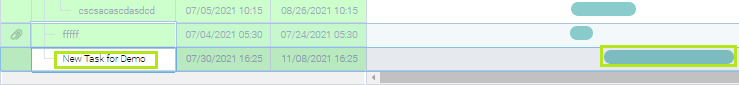Virto Gantt Chart Web Part for SharePoint allows users to create task right in the Web Part. The same task will appear in the related data source list.
To create a new task, click “+Task” in the header.
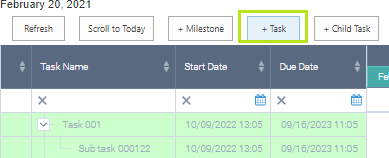
The add task form will appear.
Note: the set of fields for create/edit form is set in the data source settings of the web part.
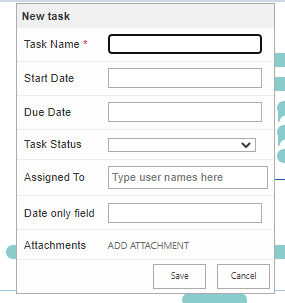
Type the title and define start and end time of anew task. By default, the new task will appear at the end of the list (or on the other position depending of the chosen view). The task will appear in the list of tasks on the right accordingly.