Use “Edit Web Part” in the upper right hand corner of the page.
The Web Part settings will be displayed. Select the type of connection (see web part settings).

Then select a fieldset to be used for the web part.
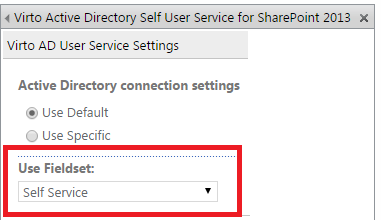
Click “Apply” to save the settings and continue adjustment. Or use “OK” to save the settings and return to web part.
As a result some fields will be visible and available for editing, others will be not even shown and etc.