In case “Use e-mail address” option is selected, the password will be sent by email according to the system settings.
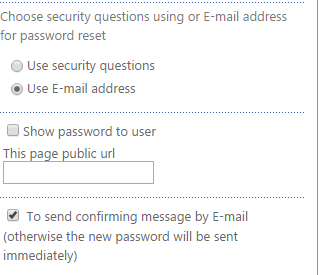
If you check the box “To send confirming message by e-mail”, user will receive email with link to follow before password is reset. If you uncheck this box, the password will be displayed on the page immediately and sent by email with no additional links to follow.
Then define administrative options: enter domain name, user principal name and password. This data is applied for user who will have rights for password reset (web part administrator).
Note: you need to enter fully qualified principal name (see the example on the screenshot).
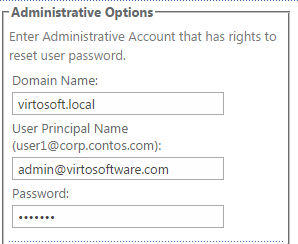
Now define Email options for password reset.
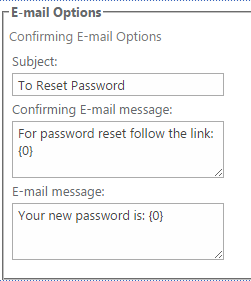
Type the subject and message text to be displayed in the system email message. If you check the box
“To send confirming message by e-mail”, type the text of confirming email message.
Now click “OK” to save the settings and return to the web part. Or click “Apply” to save the settings and continue adjustment (in this case the settings block will stay opened).