This activity allows sending a single, long SMS message to a specified phone number(s) via the Microsoft Office Mobile Service (OMS) protocol.
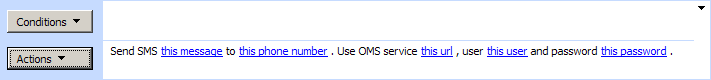
Before using this activity, please follow these steps:
- Register for a Text Message (SMS) Service with a compatible service provider. Contact your provider for current options.
- Gather the following information to provide valid values for the activity:
- User: (your username)
- Password: (your password)
- Sender ID: (optional, depending on provider settings)
SharePoint Workflow Designer Phrase
Send SMS this message to this phone number. Use Office Mobile Service server this url, user this user, and password this password.
Parameters
| Parameter | Description |
| this message | SMS message content. Supports long text SMS. Contact your provider for details on maximum message length. |
| this phone number | Destination phone number(s). Supports multiple numbers separated by ‘;’ or ‘,’. |
| this url | Office Mobile Service server URL. Obtain this from your SMS service provider. |
| this user | Account username. Obtain your username and password from your SMS service provider. |
| this password | Account password. Obtain your username and password from your SMS service provider. |
SharePoint 2010 Note:
For users of Virto SharePoint Workflow Activities Kit for SharePoint 2010: If you leave the “this url” field empty, the activity will retrieve the URL, user, and password from the current SharePoint 2010 Outbound SMS Service Account.
For further details on the Office Mobile Service Protocol, refer to the Microsoft OMS Protocol Specification.