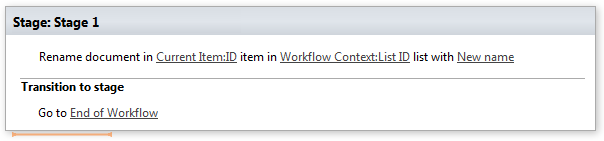This activity finds the document by ID of list item and sets a new document name and title.
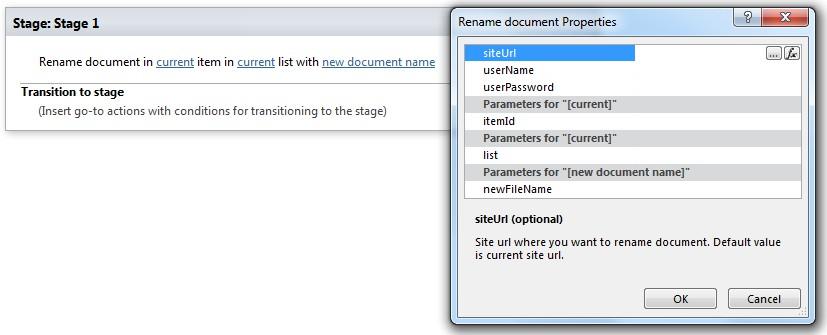
Note: The activity doesn’t modify file extension or content type.
Parameters
Input parameters
| Parameter | Description | Example |
| Current item id (optional) | List item id where you want to rename document. Default value is current workflow context list item id. | [%Current item: ID%] |
| Current list (optional) | List id (guid) or name where you want to rename document. Default value is current workflow context list. | [%Workflow Context: List ID%] |
| New document name | New document name. | |
| Site URLs (optional) | The URLs of a SharePoint site where you want to rename document. If the value field is empty, current site will be used. | https://contoso/SiteUrl; https://contoso/Sites/SiteUrl;[%Workflow Context:Current Site URL%]subSite |
| User name (optional) | User login name who you want the workflow must be run under | |
| User password (optional) | User password who you want the workflow must be run under |
Example