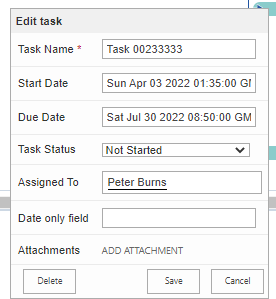Users assigned to a task are displayed next to this task in the chart, if this column was added to data source view (see the Web Part settings to adjust).
Users will be taken from SharePoint list. To assign a new user, just double click task and select required user. The same changes will be applied in the SharePoint data source list.