License activation
Please visit the “Virto License Manager“ documentation to learn about VirtoSoftware product activation and Virto ONE license activation.
Subscriptions
Click on “Subscriptions” to view all licenses of Virto products and their current subscription status.
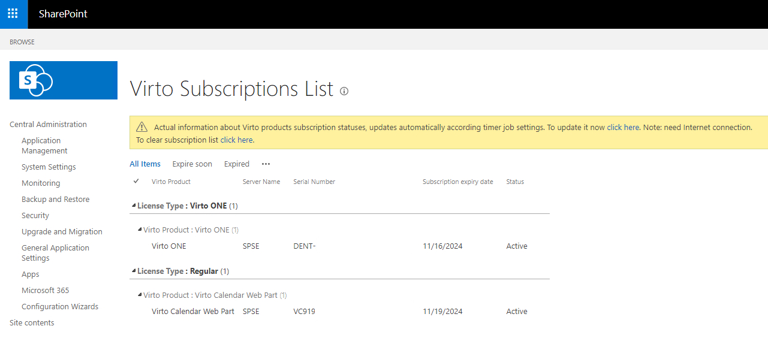
If you have any questions or encounter any errors, please contact our support team at support@virtosoftware.com or through this form.
How to reniew a subscription or license
To renew your subscription, you should click the “Deactivate” button and request a new subscription key and/or serial number from our support team at support@virtosoftware.com or through this form. Then, follow the steps outlined in the instructions above that apply to your situation.
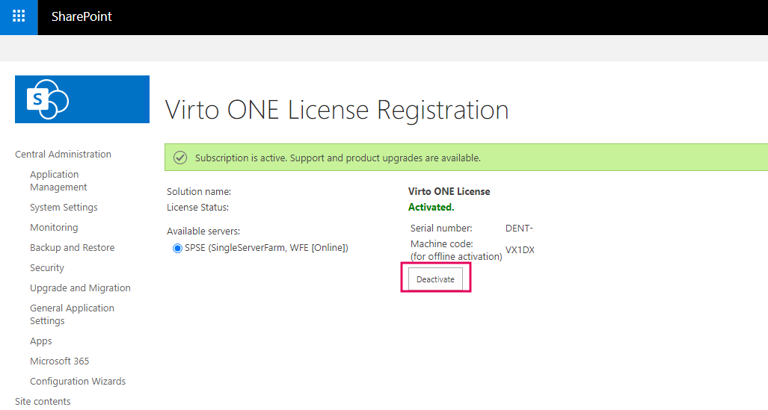
If the renewed subscription doesn’t appear instantly with a new subscription expiry date, don’t worry—it will show up after some time. You can also update manually by clicking “click here” on the yellow bar and waiting for a minute. If it still doesn’t appear, please contact our support team at support@virtosoftware.com or through this form.
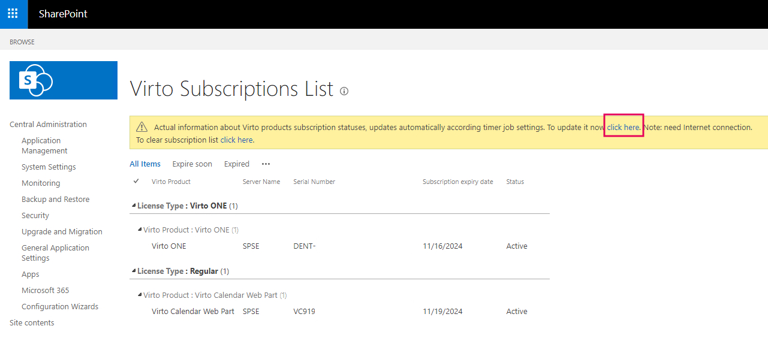
Virto Timer Jobs
The Virto License Manager adds timer jobs to the Central Admin Web Application, which notify your designated contact person about subscription status and updates.
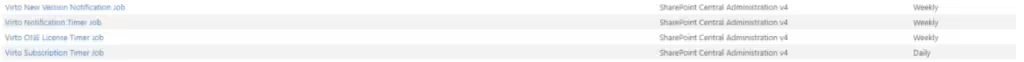
Virto Timer Jobs
An internet connection is required for the proper functioning of the timer jobs.
Virto New Version Notification Job
This job sends weekly alerts about available product updates.
Virto Notification Timer Job
This job sends weekly alerts about expired subscriptions to the contact person’s email.
Virto Subscription Timer Job
This job updates essential information about your subscription status based on activated licenses.
Virto ONE License Timer Job
This job updates essential information about your Virto ONE license subscription.
You can switch off the timer jobs if needed; they are not required.