When working with content types in SharePoint’s Copy and Move web part, you have two main options for working with content type:
- All Fields: This option displays all available fields for editing, regardless of the content type. It provides maximum flexibility and allows you to customize the content type extensively.
- Document: This option shows only the fields specific to the Document content type. It’s more focused and typically includes fields like Title, Name, Lookup, Modified Date, and Created Date
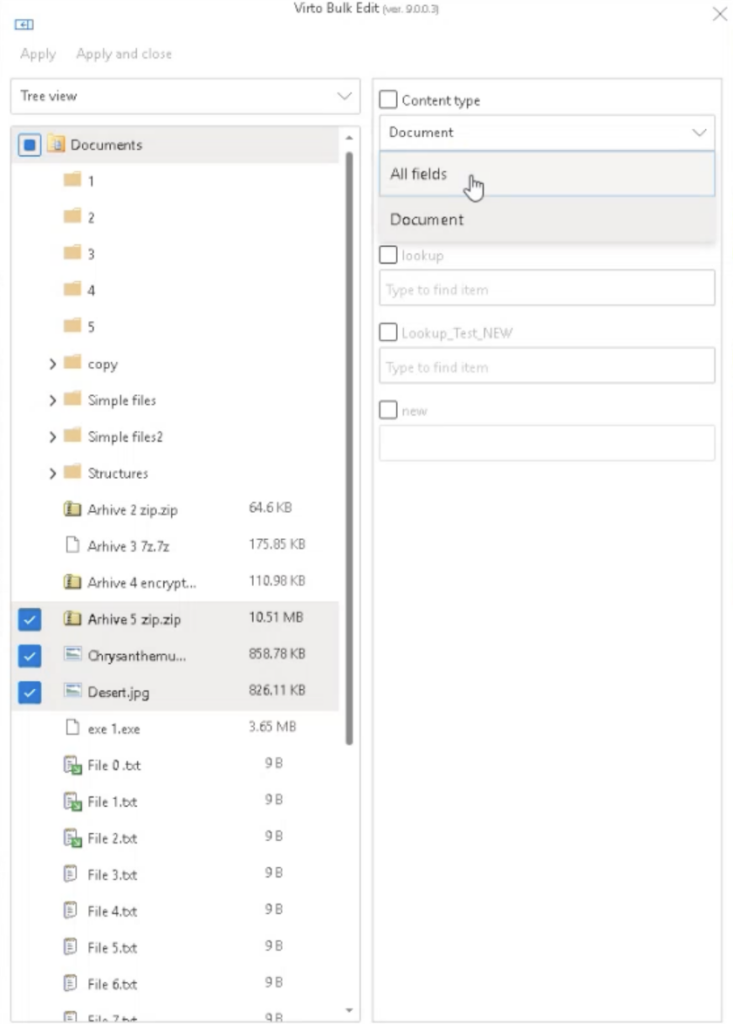
If you want to erase data in a chosen field, simply click the checkbox for that field and leave the corresponding text field empty.
