This activity returns collection of members of Active Directory group. Supports “Distinguished Name” or “Account Name” output format.
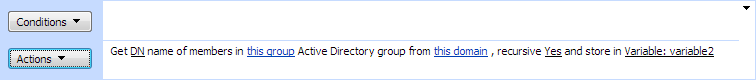
By default, activity uses the current user when authenticating. If you want to use custom authentication, use “Set Active Directory authentication” activity before.
Note: Activity reads information from member attribute. The member attribute is a multi-valued attribute that contains groups of which the user is a direct member, depending on the domain controller (DC) from which this attribute is retrieved
More info about memberOf attribute you could find http://msdn.microsoft.com/en- us/library/ms676914(v=VS.85).aspx
SharePoint Workflow Designer Phrase
Get DN of member in this group Active Directory group from this domain, recursive Yes and store result in variable.
Parameters
| Parameter | Description |
| DN | Type of items in response.DN – returns Distinguished Name of userAccount Name – returns account name of user |
| this group | Path to existing user group.Supported formats:Full LDAP path “CN= group,OU=Test,DC=yourdomain,DC=local”Simple path from root with domain “yourdomain\test\group” or “yourdomain/test/group”Simple path from root without domain “test\group” or “test/group”,domain will be resolved automatically.The logon name. Ex: “group”.Use Active Directory Explorer (http://technet.microsoft.com/en- us/sysinternals/bb963907.aspx) to get correct LDAP path.Supports multiple destination groups separated ‘;’. |
| this domain | Optional. Domain name. You should enter domain name if user name without adomain, otherwise it will be calculated from the group name. |
| Recursive | Set Yes to extract users from sub-group recursive; otherwise No |
| Variable | Output. Array List |