This activity allows importing records from CSV file into SharePoint list.
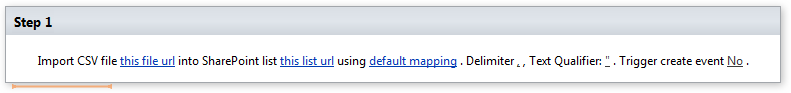
SharePoint Workflow Designer Phrase
Import CSV file this file url into SharePoint list this list url using default mapping . Delimiter: , Text
Qualified: “. Trigger create event: No.
Parameters
| Parameter | Description |
| this file url | URL for the file containing the document to load. The URL can be either a local file or an HTTP URL (a Web address). Ex: c:\Task.csv Ex: http://externalsite.com/Task.csv Ex: http://sharepoinportal/ Shared%20Documents/CSVTest.csv |
| this list url | Full list url or folder url in the list Ex: http://mysharepoint/Lists/Tasks Ex: http://mysharepoint/Lists/Tasks/Folder |
| default mapping | Optional. Defines SharePoint field and CSV column pair. [SharePointFieldName1]=[CsvColumnName1]…[SharePointFieldNameN]=[CsvColumnNameN] If mapping is empty, the activity will try to copy each CSV column into SharePointfields. If SharePoint field doesn’t exist in the list, the activity will skip the column. Note: Use vti_titlte field to update title Use ModerationInformation.Status field to update content approval status for an item. Use ModerationInformation.Comment field to update comment that addresses why the item was approved or rejected. Note: Use [SharePointFieldName1]=DefaultValue:[DefaultValue] to set default value into SharePoint field. |
| Example: Ex: copy Title CSV column to Title SharePoint field Title=Title Ex: copy Begin Date CSV column to Start Date SharePoint field Start Date=Begin Date Ex: set Status SharePoint field to In Progress Status=DefaultValue:In Progress Ex: set Start Date SharePoint field to 2010-12-10 12:30:00 Start Date=DefaultValue:2010-12-10T12:30:00 Ex: set Publushed SharePoint field to true Published=DefaultValue:1 | |
| Delimiter | The delimiter character separating each field: – ; – ∙ , – Tab – [Space] |
| Text Qualifier | The quotation character wrapping every field: – “ – ‘ |