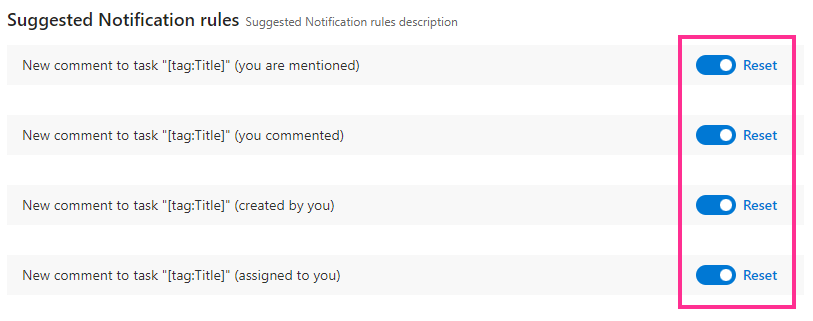The built-in Notification functionality will be disabled as of March 20, 2023.
If you want to set up notifications in the Virto Kanban Board App, use the Virto Alerts & Reminder App. More info: Alerts and Reminders
The Virto Kanban Board App has a built-in alert system. You can create email notifications about board changes or use the default alerts. Create conditions and define the list of users who will receive email notifications related to these changes.
There are four default notifications, as shown below.
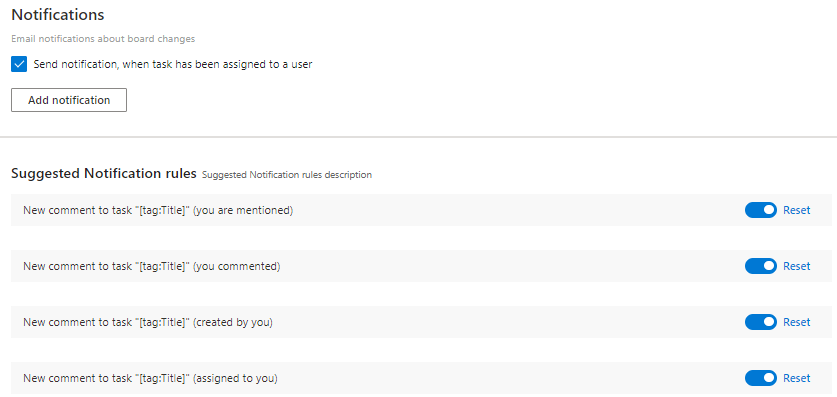
These notifications have a customizable message body.
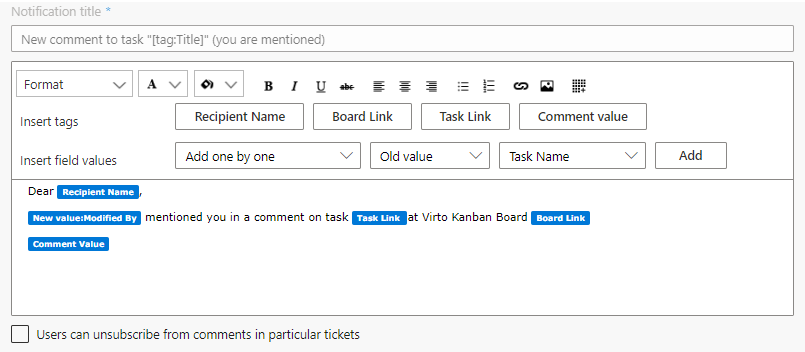
You can allow users to unsubscribe from these alerts.
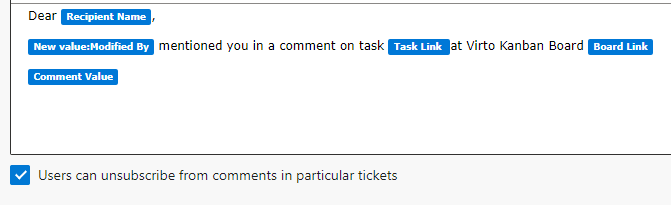
You can also deactivate or enhance these notifications with additional information (use the reset button to apply a new notification form).