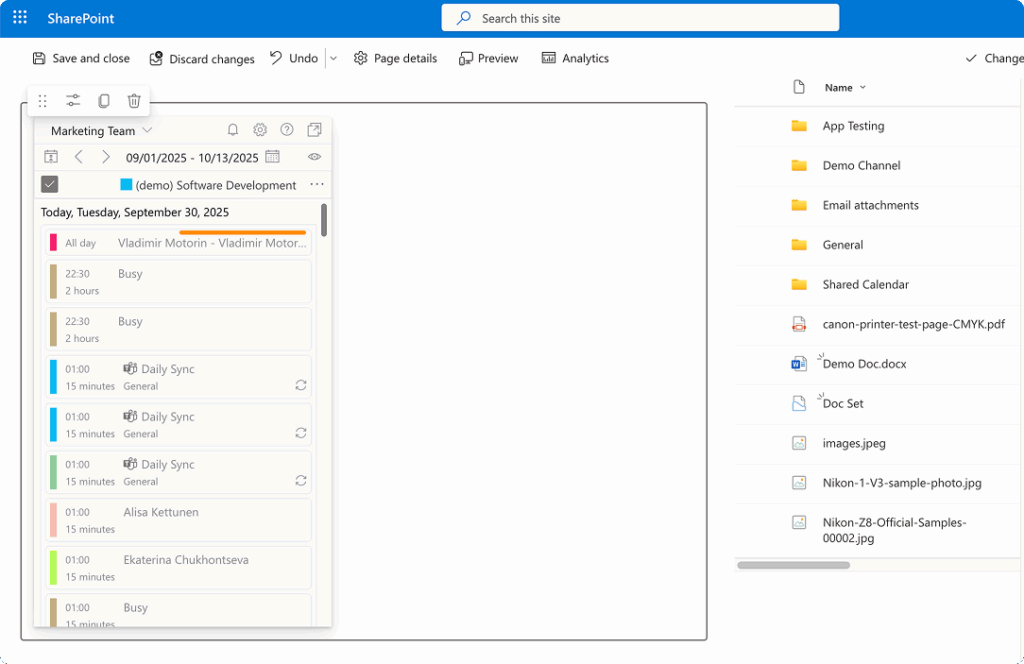The Virto Mini Calendar is a compact version of the Virto Calendar App that uses the same data sources. It’s designed for SharePoint site pages where the standard Virto Calendar might not fit visually, yet a calendar display is still required.
The Mini Calendar is included in the Virto Calendar App package; when you have installed Virto Calendar App, the Mini Calendar will also be available.
To add the Virto Mini Calendar to a SharePoint site page, enter edit mode and search for “Virto Mini Calendar.”
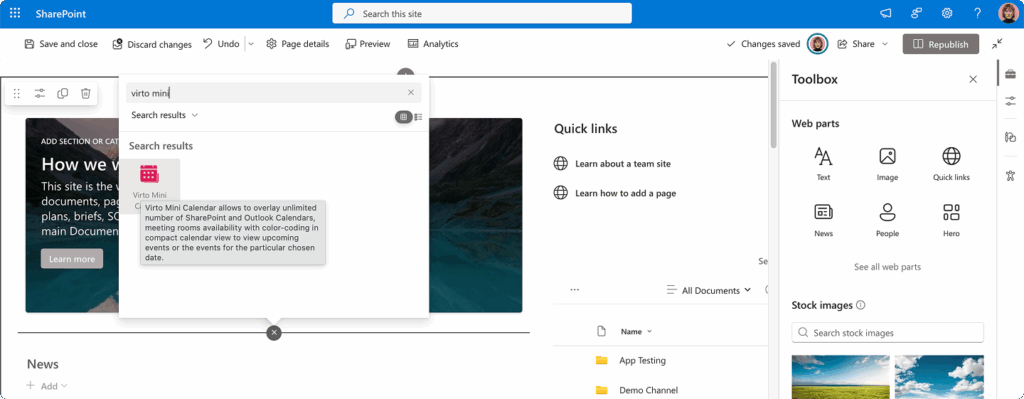
Once installed, you can use the compact view of the Virto Calendar App on this page.