This activity allows adding member to Active Directory group.
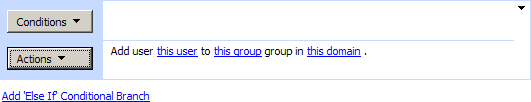
If the user or secure group exists, this method does nothing.
Note: Allowed multiple users or groups separated ‘;’.
By default, activity uses the current user when authenticating. If you want to use custom
authentication, use “Set Active Directory authentication” activity before.
SharePoint Workflow Designer Phrase
Add member this member to this group group in this domain.
Parameters
| Parameter | Description |
| this member | User login name. Ex: “user@domain”, “domain\user” or “user”.Allowed multiple users or groups separated ‘;’. Ex: “user1; domain\user2” |
| this group | Path to existing user group.Supported formats:Full LDAP path “CN= group,OU=Test,DC=yourdomain,DC=local”Simple path from root with domain “yourdomain\test\group” or |
| “yourdomain/test/group”Simple path from root without domain “test\group” or “test/group”,domain will be resolved automatically.The logon name. Ex: “group”.Use Active Directory Explorer (http://technet.microsoft.com/en- us/sysinternals/bb963907.aspx) to get correct LDAP path.Supports multiple destination groups separated ‘;’. | |
| this domain | Optional. Domain name. You should enter domain name if user name without adomain, otherwise it will be calculated from the user name. |