Bulk File Upload by Virto can automatically unpack ZIP archives on the server and save folders’ structure.
Download and install Virto Bulk File Unzip to use this feature.
After installing Bulk File Unzip, if a ZIP archive is chosen, the unpack archive section will appear in the settings. Here you can adjust the ZIP archive unpacking after upload to the server.
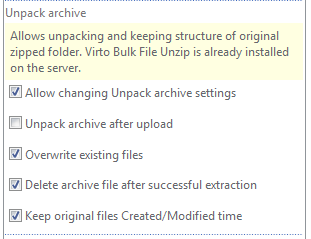
With the help of Bulk File Unzip, Bulk File Upload can help you do the following:
- save folders’ structure after unpacking
- automatically overwrite files
- delete archive after unpacking
- save original create and modify dates
- save SharePoint properties you defined for ZIP archive for unpacked files