When the installation process is complete, go to “Application Management” –> “Manage web applications”
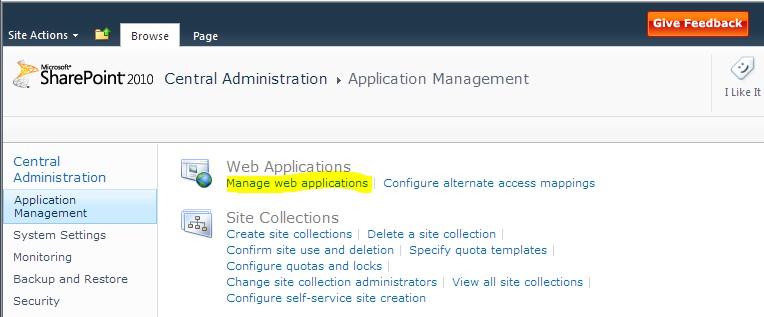
Select desired web application (usually it’s Sharepoint – 80 or Sharepoint – 443) and press “Manage Features” button.
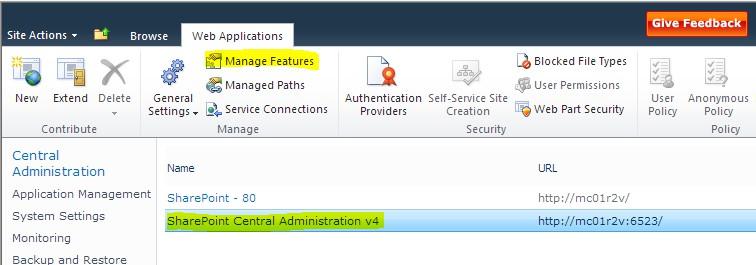
And activate the feature.
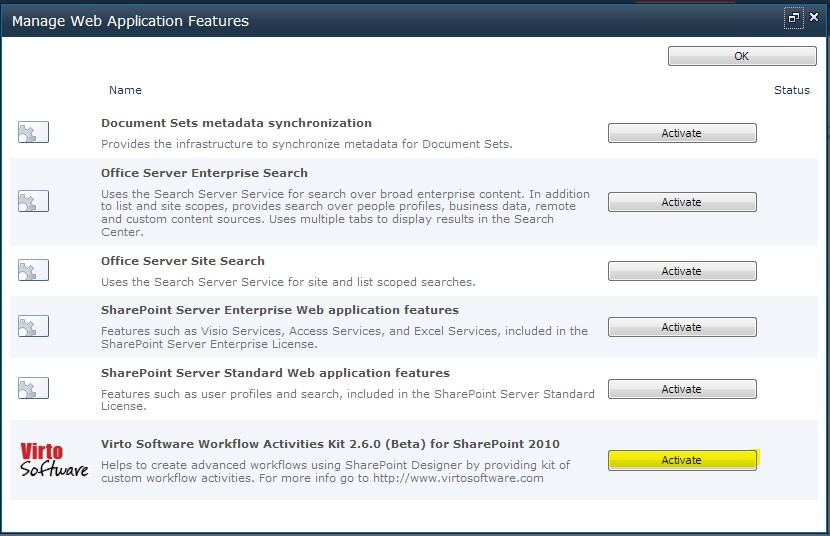
If you have a non-English installation of SharePoint, you may have to copy to copy VirtoWorkflow.ACTIONS from [SP HiVE]\TEMPLATE\1033\Workflow to [SP HiVE]\TEMPLATE\”YOUR LCID”\Workflow.