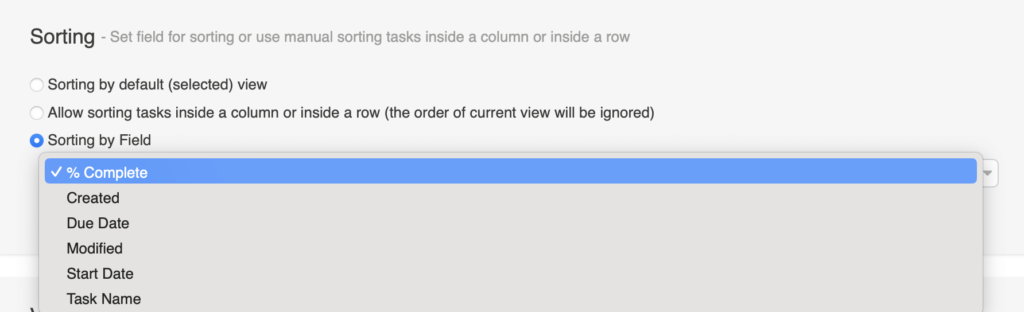You can use the task sorting feature to change the order of tasks within a column or row.
Sorting by default follows the selected list view.
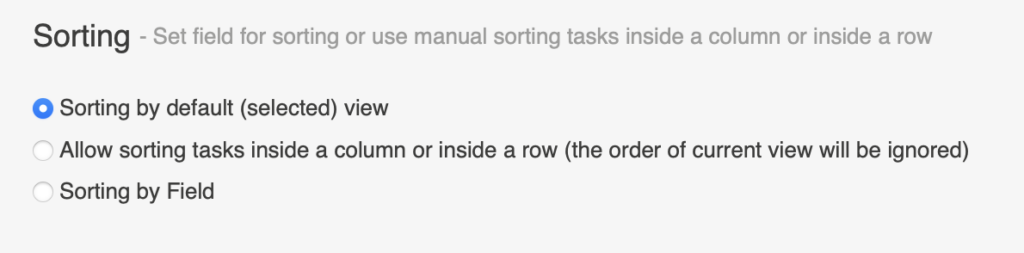
The “Allow sorting tasks” option enables custom sorting, where tasks will appear in the order you manually arrange them using drag-and-drop.
The “Sorting by field” option allows you to arrange tasks based on data in a specific field (e.g., a date or task name). You can sort tasks in either ascending or descending order.