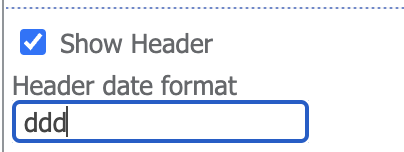Check or uncheck the boxes “Show Header” and “Show Event Bar.” Then check the box “Event Bar Only” to display only the event bar.
Check the box “Show :00 in Time String” to display the time of the event in 9:00 p.m. or 9 p.m. format.
Check the box “Show Time for Calendar Item” to display the time of events in your calendar.
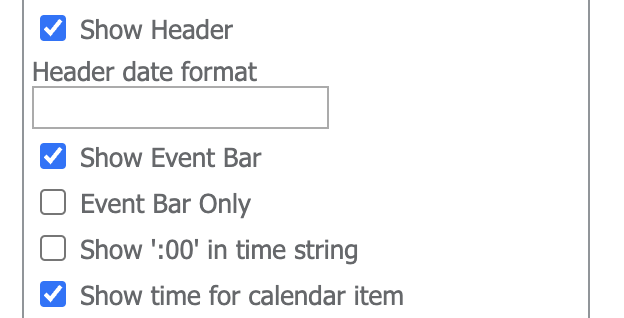
You can adjust the header date format according to custom date and time format strings. Click “Show Header” and enter the required format. For example, use the “ddd” format to display the abbreviated name of the day of the week.