The Virto Calendar App helps to overlay Exchange Online calendars with other Microsoft 365 calendars in a single view:
- Use SharePoint lists as a data source to display any events or tasks on Virto Calendar App.
- Combine events from SharePoint lists, Outlook calendars, and meeting rooms.
- Add external calendars using an iCal link from Google or other popular calendar services.
- Effortlessly switch between timescales to view events grouped by day, week, month, year, and tasks.
- Color-code events and their categories to establish a well-structured and clear SharePoint calendar overlay.
- Incorporate the mini calendar for a compact overview of all calendar events.
Virto Calendar is a registered trademark and the unified brand name used for the entire Virto Calendar suite of applications. Due to Microsoft’s requirement for distinct naming of each product component, the names displayed in AppSource and the Teams Store may vary slightly.
Below are the official links to each product version:
Virto Calendar for M365 & SharePoint Online (Product ID: WA200005908)
Virto Calendar for Microsoft Teams (Product ID: WA200006993)
Virto Calendar SaaS Subscription
How to find Virto Calendar in Microsoft Teams: type “Virto Calendar Pro”.
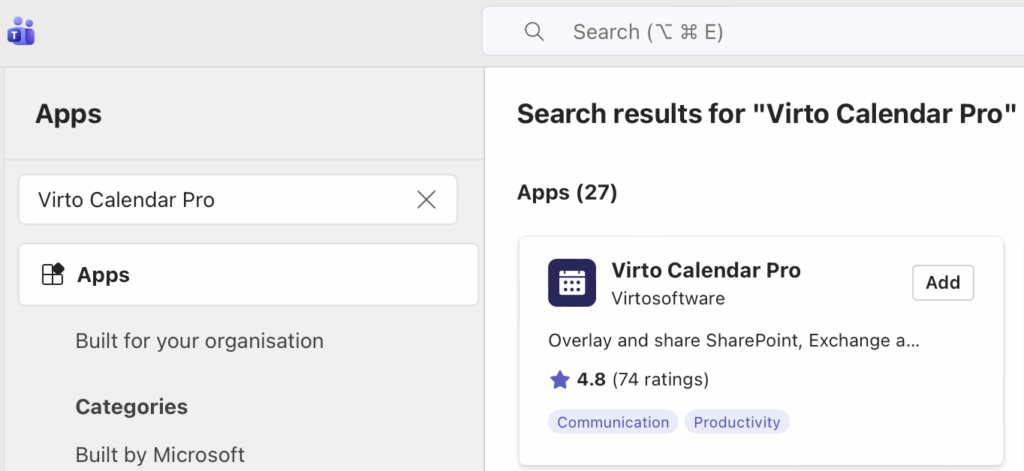
Articles
- Virto Calendar App overview
- Getting Started with Virto Calendar App
- Administrator’s Guide to Installation and Configuration
- Installation & Configuration
- Administration & System Requirements
- Data Sources
- Settings
- Calendar views
- Working with Virto Calendar
- Alerts & Notifications
- Virto Mini Calendar
- Licensing & Security
- Contact information