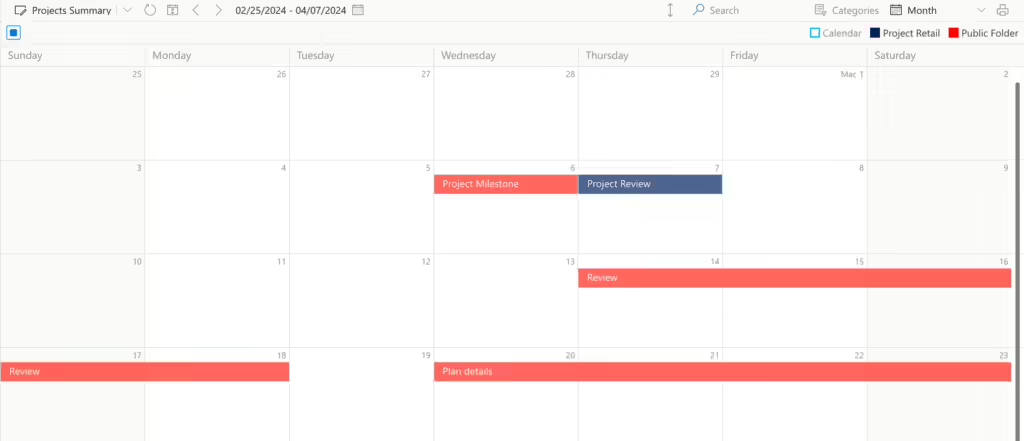Public folders can also be added to Virto Calendar App as a data source. If you’re using public folders (created in the Exchange admin center), you can overlay them with your Virto calendar.
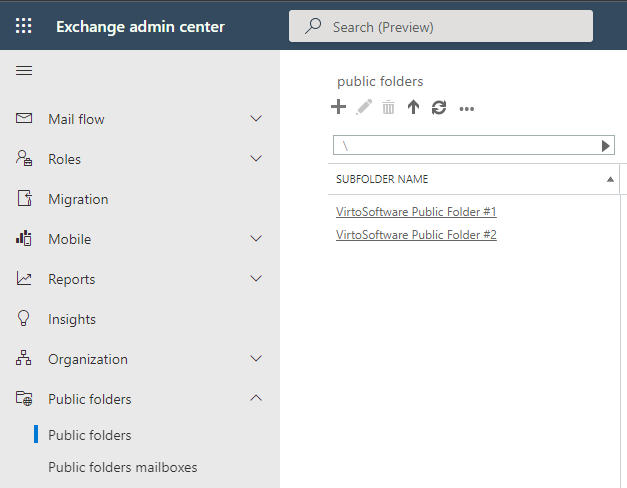
First, click the calendar name.
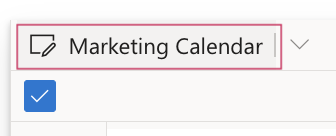
In Edit calendar, scroll down to “Exchange settings” and check the box “Display events from Public Folders Calendar(s).”
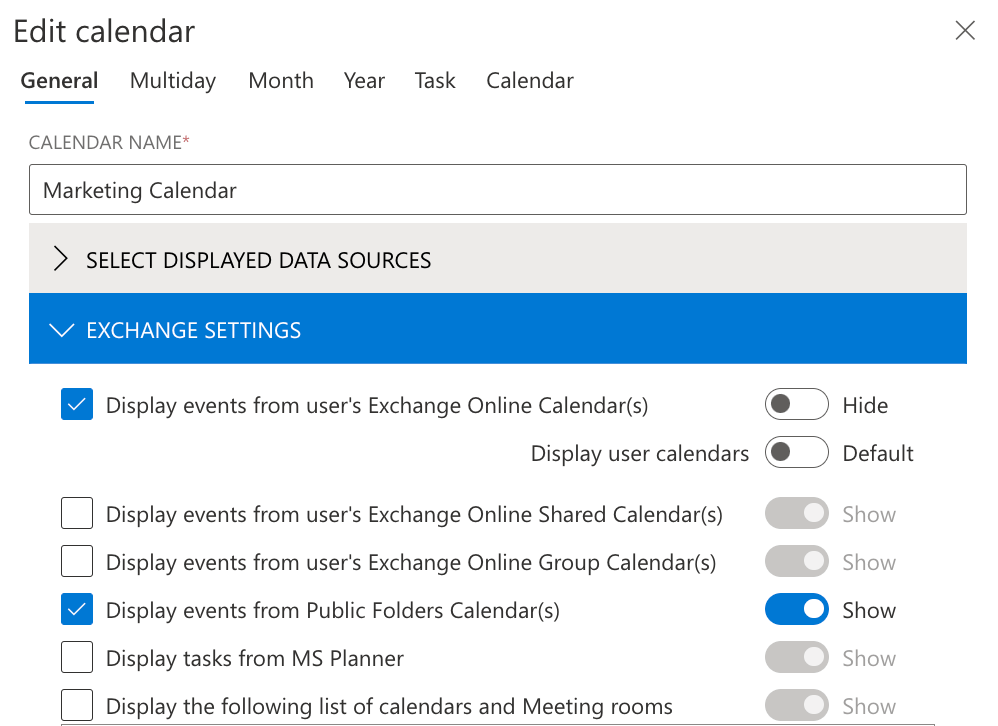
Next, save and open the calendar, and the added public folders will appear.