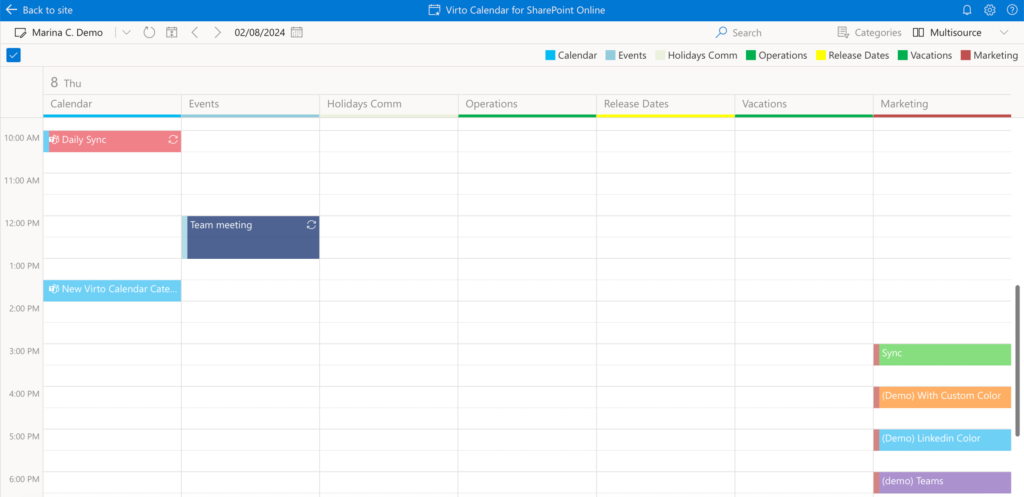The multi source view lets you see all events planned for a day, grouping them by source. In this view, you can resize or edit events but not move events from one source to another.
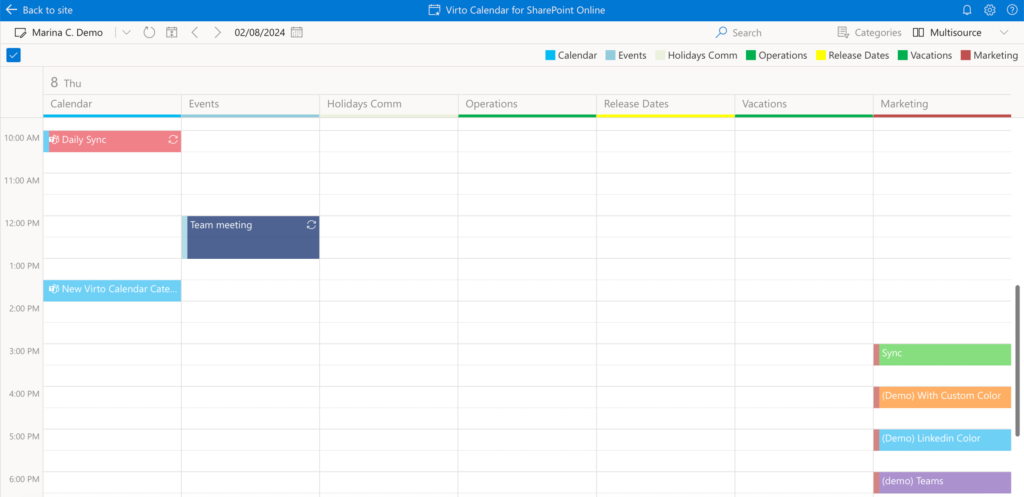
The multi source view lets you see all events planned for a day, grouping them by source. In this view, you can resize or edit events but not move events from one source to another.