This activity allows sending html formatted email emails with attachment retrieved using a web request via Smtp server. Executing Reporting Services report and sending it as an attachment from within SPD
workflow would be one such example. Request url is fully customizable and can include workflow variables. Both http and https requests are supported. Activity impersonates SharePoint account when getting file.
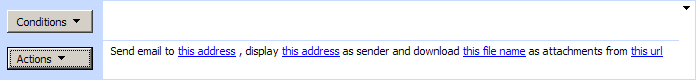
SharePoint Workflow Designer Phrase
Send email to this address, blind carbon copy to this address, display this address as sender and download this file name as attachements from this url
Parameters
| Parameter | Description |
| this address | Email message and destination email address |
| this address | Optional. Blind carbon copy |
| this address | Sender email address |
| this file name | Attachment file name |
| this url | Direct web link to attachment |
By default, activity uses the default site outbound mail service. If you want to use custom SMTP Server
settings, use “Set Smtp server settings” activity before.