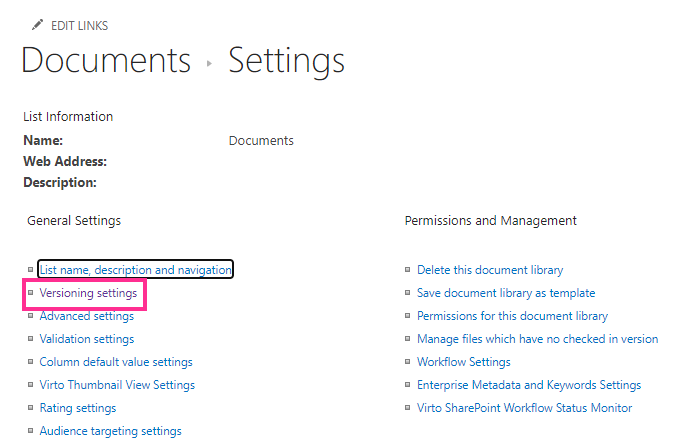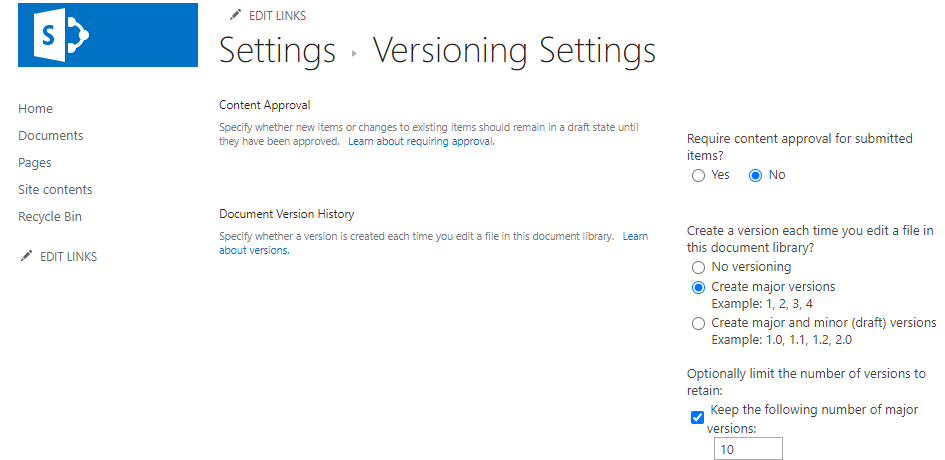All files are uploaded to the current folder by default, but you can use the “Choose folder” button and change the destination folder.
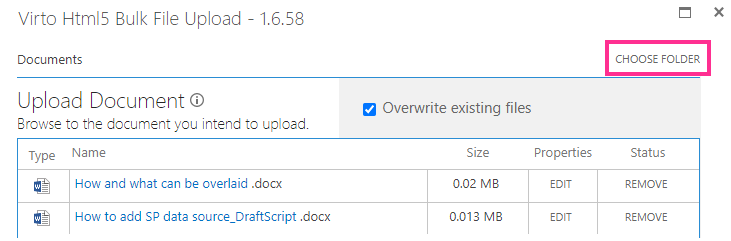
Check the box “Overwrite existing files” to automatically overwrite files with the same names.
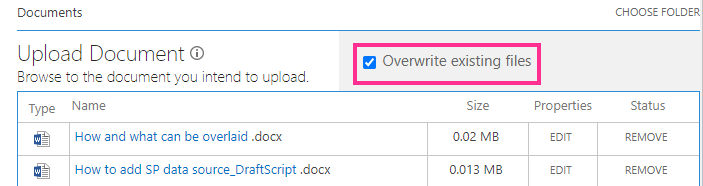
To change the overwrite settings, click “Library settings” in the library tab.

Change the settings under “Versioning settings” as needed.