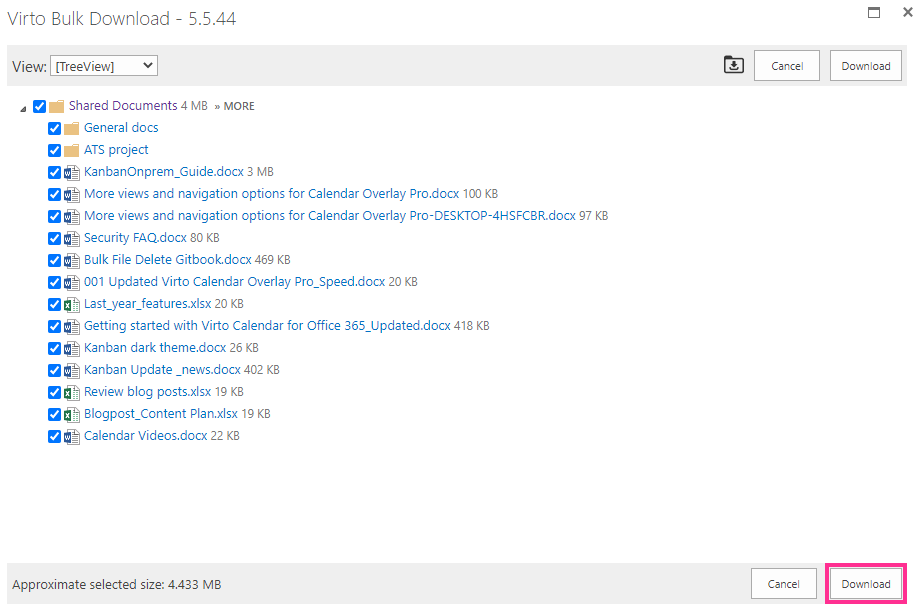When you have installed and activated Bulk File Download by Virto, you can use it as either a web part on a SharePoint page or an additional feature in the “Actions” on the ribbon.
When you choose the “Bulk Download” option, you can download all necessary files from the document library or list. You can download all files or selected items only in a zip archive.
Click “Bulk Download” to see all files of the chosen document library in tree view.
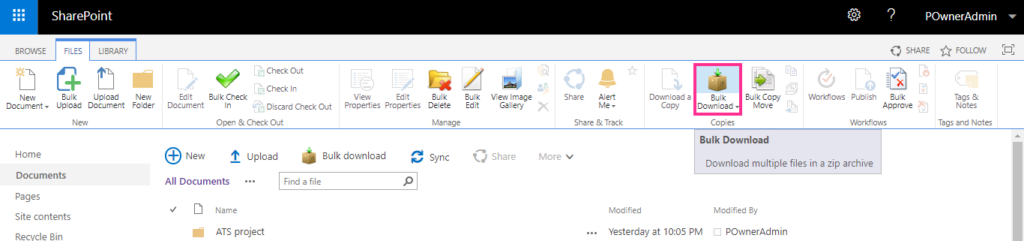
You can apply other views to the chosen document library.
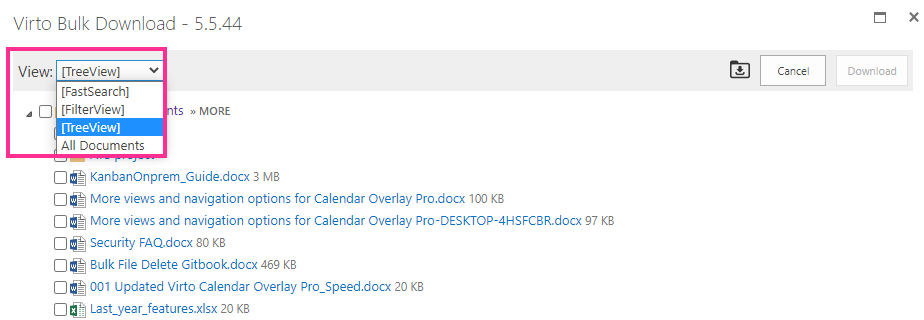
Use the “Archive options” setting to specify the archive folder name and keep the folder structure.
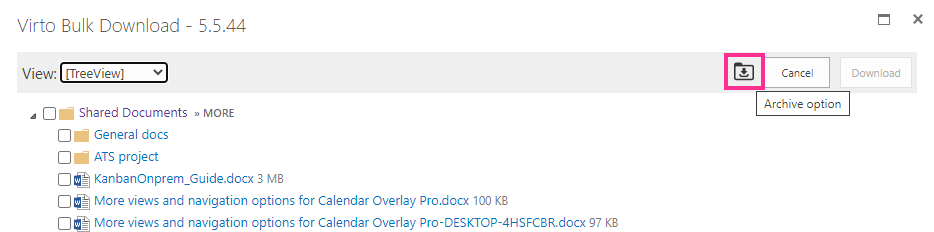
You can choose files to download or download all files from the library. Click “Download” when you have ticked all the necessary files.