Tick the “Clickatell SMS Gateway” box in the settings. Enter the API ID, name on behalf of which the
alerts will be sent, and enter user credentials (user on behalf of which the alert will be sent).
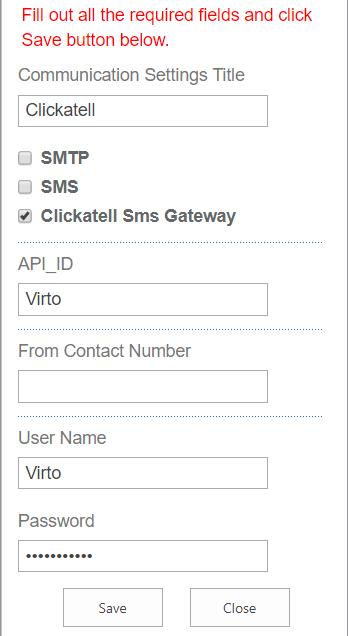
You have to register on www.clickatell.com and register the HTTP product. Go to the HTTP API page and click on the grey button ‘Register for Free’ in the upper right corner of the page. Fill in your registration credentials on the registration form and click “submit”. The 3 parts of information that you need to send in SMS are your “username”, your “password”, and your API_ID. Your API_ID gets issued immediately upon confirmation of registration.
Note: after registration you will automatically receive 10 FREE SMS credits which you can use for testing.
Now, use the following information for creating Clickatell communication and fill out the displayed fields: user: xxxxx password: xxxxx api_id: xxxxx
Learn more how to create a Clickatell connection https://www.clickatell.com/developers/api-documentation/http-api-send-message/ https://archive.clickatell.com/developers/api-docs/http-using-the-http-api/
Click “Save” and continue adjustment.
Note: SharePoint Service needs Internet connection for sending SMS Alert using Clickatell service. Local connection is not enough for successful operation.