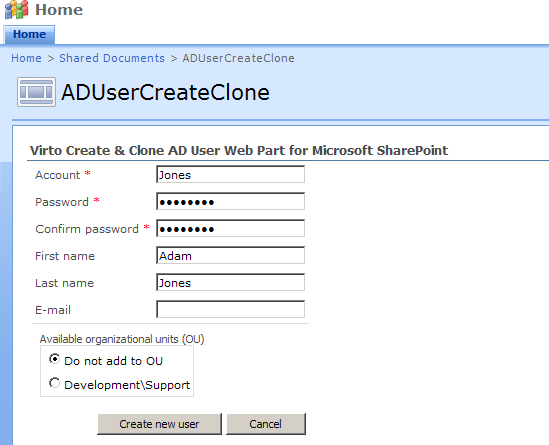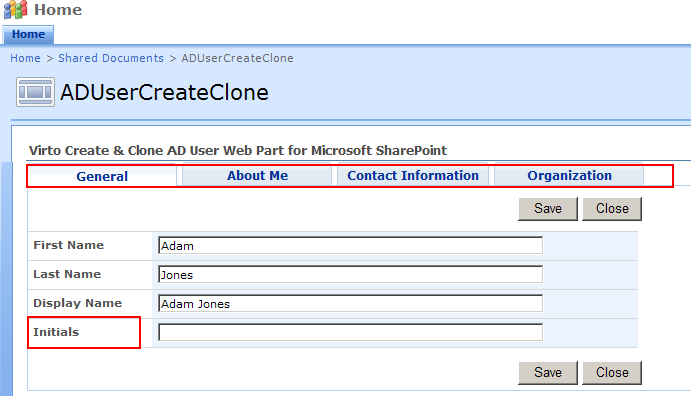Virto Create & Clone AD User web part allows users to integrate data with Virto AD User Service and use fieldsets created in it.
Go to “Edit web part” and check the box “Edit user options after creating/cloning” and select fieldset from the dropdown. (Please see “Virto Active Directory user service Web Part – Installation and User Guide” to learn more about fieldsets).
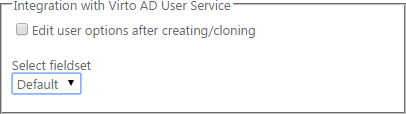
Click “OK” to save the settings. Now when youг create a new account in the Virto Create & Clone AD User web part, you will be able to edit profile fields defined in the selected fieldset.
Note: integration works only in case Virto Active Directory User service is installed on your SharePoint site.