The Grant Permission on List activity allows you to assign specific permissions to users or groups on a SharePoint list. You can choose to override existing permissions or append new ones. The available permission levels include:
- Full Control
- Design
- Contribute
- Read
SharePoint Designer Phrase:
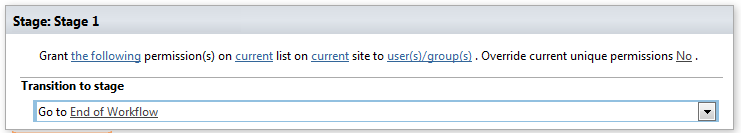
“Grant [Permission Level] permission on [Current List] to [User(s)/Group(s)]. Override current unique permissions [Yes/No] “
Parameters
Input parameters
| Parameter | Description | Example |
| The following | A string representing the permission level(s) to assign. Multiple permissions can be specified using ‘,’ or ‘;’ as separators. | “Approve, Read, View Only”. |
| Current list | The title or URL of the target list. If left empty, the current list is used. | Examples: Title: TasksURL: [%Workflow Context:List Name%]/Lists/Tasks |
| Current site | The URL of the SharePoint site containing the list. If left empty, the current site is used. | Examples:https://contoso/SiteUrl[%Workflow Context:Current Site URL%]/subSite |
| User(s)/group(s) | The login name, email, group name, or group ID of the user(s) or group(s) to grant permissions to. Multiple entries can be separated by a semicolon. | Examples: User: user@domain.comDomain\User: domain\user |
| Variable | Specifies whether to override existing permissions: No: Adds the new permission to existing permissions. Yes: Removes all old permissions and applies the new one. |
Example
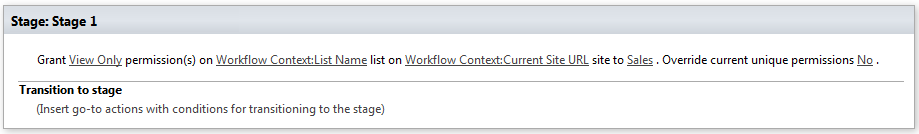
This configuration will append the “Approve” and “Read” permissions to the user’s existing permissions on the “Tasks” list.