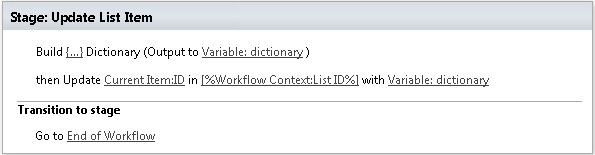This activity updates the list item on any site. SharePoint Designer phrase
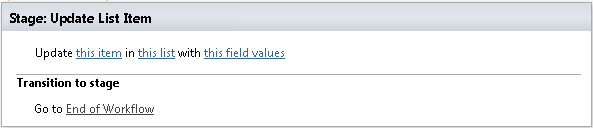
Parameters
Input parameters
| Parameter | Description | Example |
| Item ID | ID of item for update If the value field is empty, current item ID will beused. | Variable:ItemID |
| List identifier | The list where the item will be updated. The value could be list name, guid or list URL (the web site relative URL). If the value field is empty, current listwill be used. | Documents[%Workflow Context: List ID %]/Lists/Tasks |
| FieldValues | Dictionary contains data for update. You can specify fields using Display Name, Internal Name or GUID. | [{ ‘Title’ : ‘New Item’ },{ ‘FieldName’ : ‘FieldValue’ }]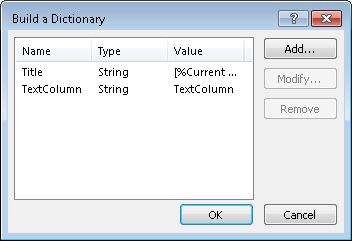 |
| Site URL | The URL of a SharePoint site. If the value field is empty, current site will be used. | https://contoso/SiteUrl; https://contoso/Sites/SiteUrl;[%Workflow Context:Current Site URL%]subSite |
| TriggerEvent | Indicates that activity triggers an item updateevent | Yes |
Example