This activity allows sending a fax with multiple attachments via Windows Fax Service.
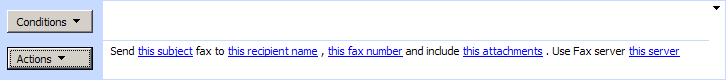
The attachments field supports URLs and local disk paths in a multiline text format. Both HTTP and HTTPS requests are supported. The activity impersonates the SharePoint account when retrieving the file.
The activity uses Windows Fax Service, which must be installed and configured. It also uses the default sender attributes.
Fax Installation Guide:
- Set up a modem.
- Install the Windows Fax Service.
- Create a fax printer.
- Configure the fax client. Allow SharePoint accounts to send faxes.
- Send a fax.
SharePoint Workflow Designer Phrase
Send this subject fax to this recipient name, this fax number, and include this attachments. Use Fax server this server.
Parameters
| Parameter | Description |
| this subject | Fax subject. |
| this recipient name | Optional. The name of the fax recipient. |
| this fax number | The fax number of the recipient. |
| this attachments | Optional. Attachment file name. If the file name is empty, it will be resolved from the response. |
| this server | Optional. The name of the target fax server. If this parameter is empty, the method connects to the local fax server. For example: \\servername\Fax. |