This activity configures anonymous access to a list.
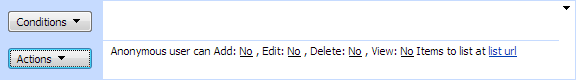
Note: To perform this action:
- The administrator must have enabled anonymous access for the Web application.
- Anonymous access must be enabled on the site. You can use the Set site anonymous access activity to enable anonymous access on a site.
- The list or library must have unique permissions. You can use the Change list permissions inheritance activity to stop inheriting permissions.
Caution: Enabling anonymous access makes a web server inherently less secure because anonymous users and authenticated users who have not been granted access to your site could potentially change settings or content on your site or launch a denial of service attack against your server. Actions taken by anonymous users cannot be traced to an authenticated user account.
SharePoint Workflow Designer Phrase
Anonymous user can Add: No, Edit: No, Delete: No, View: No items in the list at list URL.
Parameters
| Parameter | Description |
| No | Set Yes (No) to grant (forbid) anonymous permissions for the list or library. |
| list URL | The URL of the list where anonymous access is being modified. Example: http://mycompany/Lists/PublicList |

See Also: Enable anonymous access