This activity allows receiving user’s or secure group custom attribute from Active Directory and stores result in variable.
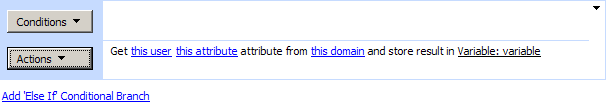
If attribute does not exist, this method returns empty string.
SharePoint Workflow Designer Phrase
Get this user this attribute from this domain and store result in Variable: variable
Parameters
| Parameter | Description |
| this user | User or secure group login name. Ex: “user@domain”, “domain\user” or “user” |
| this attribute | Attribute name |
| this domain | Optional. Domain name. You should enter domain name if user name without adomain, otherwise it will be calculated from the user name. |
By default, activity uses the current user when authenticating. If you want to use custom authentication, use “Set Active Directory authentication” activity before. See “LDAP Attribute” table to determine the attribute name.
Table: LDAP Attributes
| LDAP Attribute | Example |
| CN – Common Name | CN=Guy Thomas. Actually, this LDAP attribute is made up from givenName joined to SN. |
| description | What you see in Active Directory Users and Computers. Not to be confused with displayName on the Users property sheet. |
| displayName | displayName = Guy Thomas. If you script this property, be sure you understand which field you are configuring. DisplayName can be confused with CN or description. |
| DN – also distinguishedName | DN is simply the most important LDAP attribute. CN=Jay Jamieson, OU= Newport,DC=cp,DC=com |
| givenName | Firstname also called Christian name |
| homeDrive | Home Folder : connect. Tricky to configure |
| name | name = Guy Thomas. Exactly the same as CN. |
| objectCategory | Defines the Active Directory Schema category. For example, |
| 78objectClass = Person | |
| objectClass | objectClass = User. Also used for Computer, organizationalUnit, even container. Important top level container. |
| physicalDeliveryOfficeName | Office! on the user’s General property sheet |
| profilePath | Roaming profile path: connect. Trick to set up |
| sAMAccountName | sAMAccountName = guyt. Old NT 4.0 logon name, must be unique in the domain. Can be confused with CN. |
| SN | SN = Thomas. This would be referred to as last name or surname. |
| userAccountControl | Integer value. Used to select user account options checkboxes. Complete list of user account control values you can find on http://msdn.microsoft.com/library/default.asp?url=/library/en- us/adschema/adschema/a_useraccountcontrol.asp |
| userPrincipalName | userPrincipalName = guyt@CP.com Often abbreviated to UPN, and looks like an email address. Very useful for logging on especially in a large Forest. Note UPN must be unique in the forest. |
| homeMDB | Here is where you set the MailStore |
| legacyExchangeDN | Legacy distinguished name for creating Contacts. In the following example,Guy Thomas is a Contact in the first administrative group of GUYDOMAIN: /o=GUYDOMAIN/ou=first administrative group/cn=Recipients/cn=Guy Thomas |
| mail | An easy, but important attribute. A simple SMTP address is all that is required billyn@ourdom.com |
| mAPIRecipient – FALSE | Indicates that a contact is not a domain user. |
| mailNickname | Normally this is the same value as the sAMAccountName, but could be different if you wished. Needed for mail enabled contacts. |
| mDBUseDefaults | Another straightforward field, just the value to:True |
| msExchHomeServerName | Exchange needs to know which server to deliver the mail. Example:/o=YourOrg/ou=First Administrative Group/cn=Configuration/cn=Servers/cn=MailSrv |
| proxyAddresses | As the name ‘proxy’ suggests, it is possible for one recipient to have more than one email address. Note the plural spelling of proxyAddresses. |
| targetAddress | SMTP:@ e-mail address. Note that SMTP is case sensitive. All capitals means the default address. |
| showInAddressBook | Displays the contact in the Global Address List.pyright © 2016 All rights reserved. www.virtosoftware.com |
| c | Country or Region |
| company | Company or organization name |
| department | Useful category to fill in and use for filtering |
| homephone | Home Phone number, (Lots more phone LDAPs) |
| l (Lower case L) | L = Location. City ( Maybe Office |
| location | Important, particularly for printers. |
| manager | Boss, manager |
| mobile | Mobile Phone number |
| ObjectClass | Usually, User, or Computer |
| OU | Organizational unit. See also DN |
| postalCode | Zip or post code |
| st | State, Province or County |
| streetAddress | First line of address |
| telephoneNumber | Office Phone |