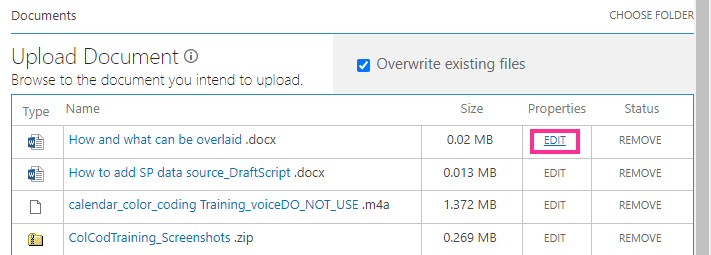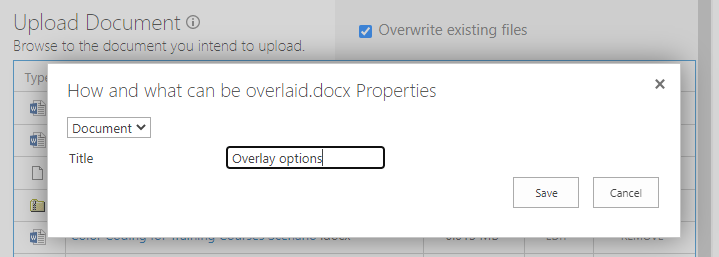With SharePoint File Uploader, you can define files properties either for each of uploaded files or as batch operation for all the files. This option is available for the following column types: single line of text, multiple lines of text, choice, number, currency, date and time, and yes/no (check box).
To define properties for all the uploaded files click “Set all files properties” and fill in the displayed form.
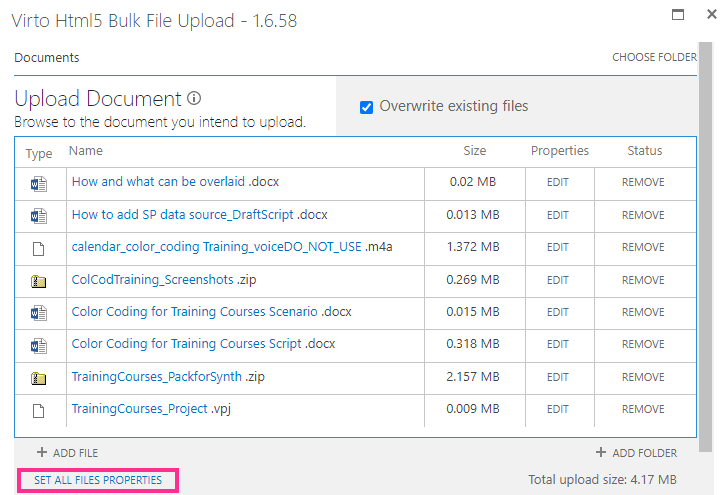
To edit the properties of a single file, click “Edit” next to it and fill in the necessary information.